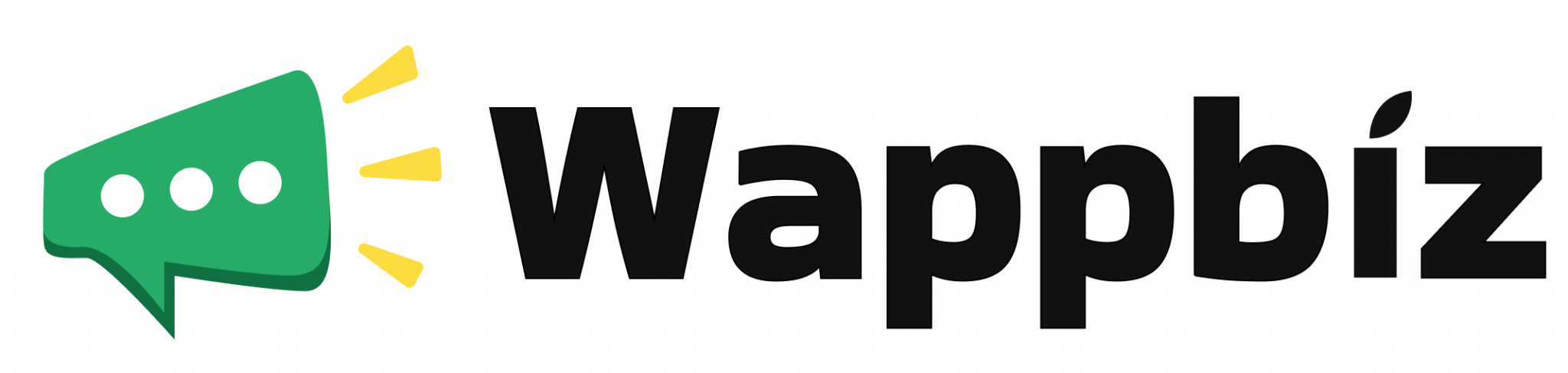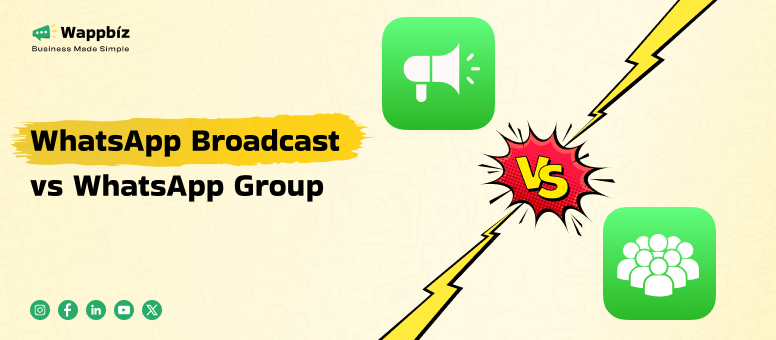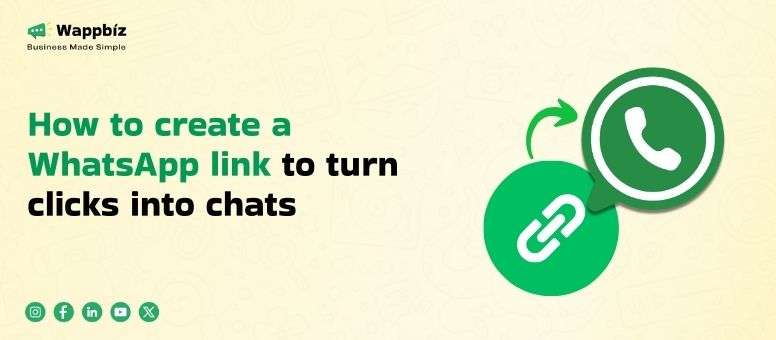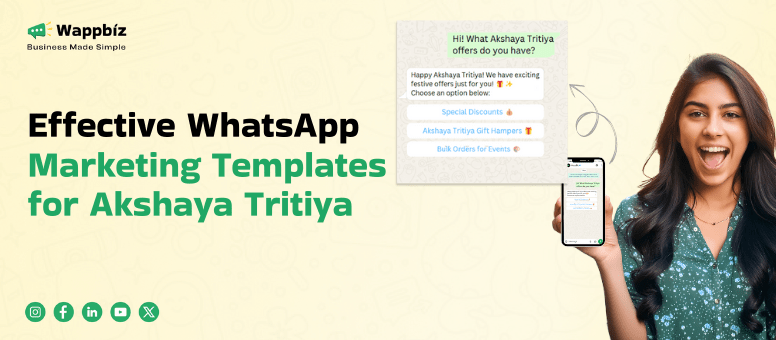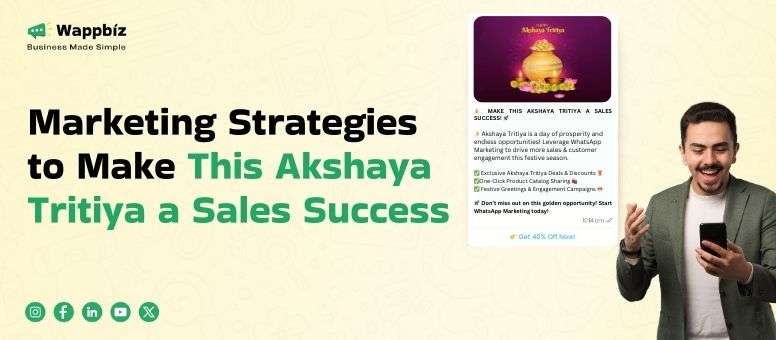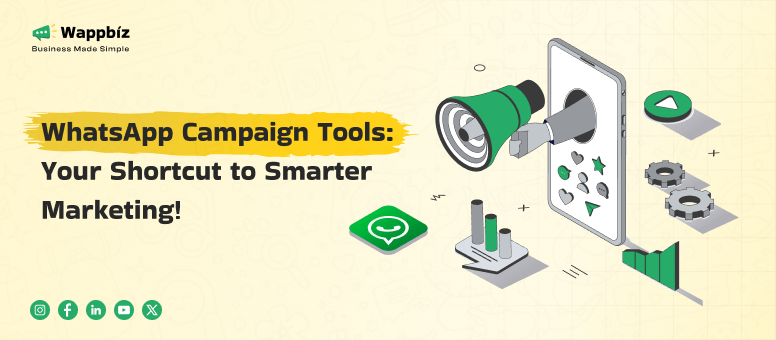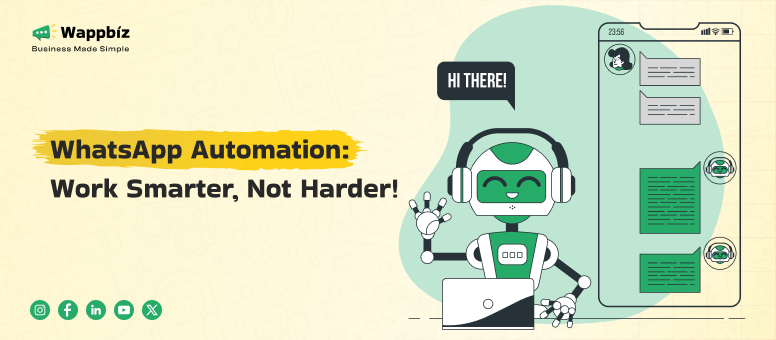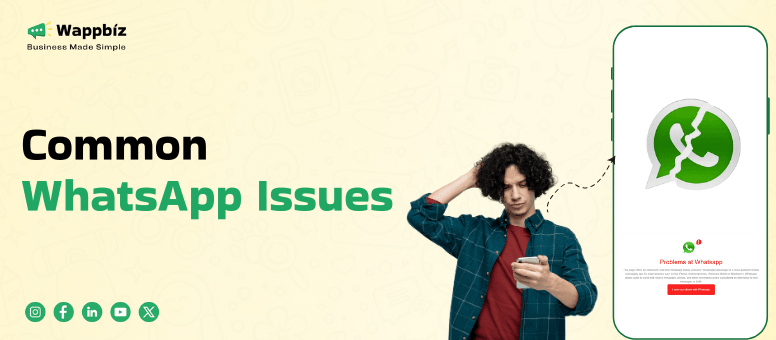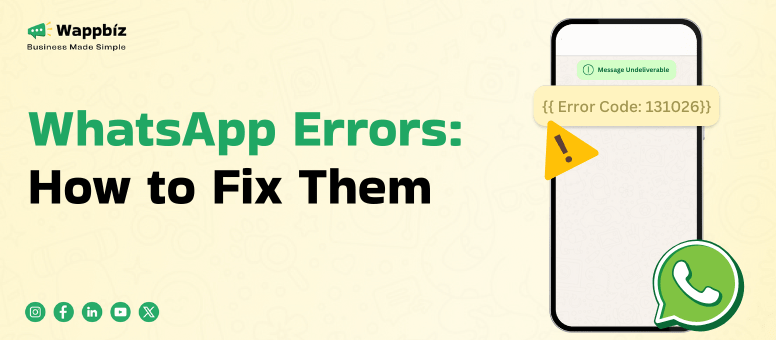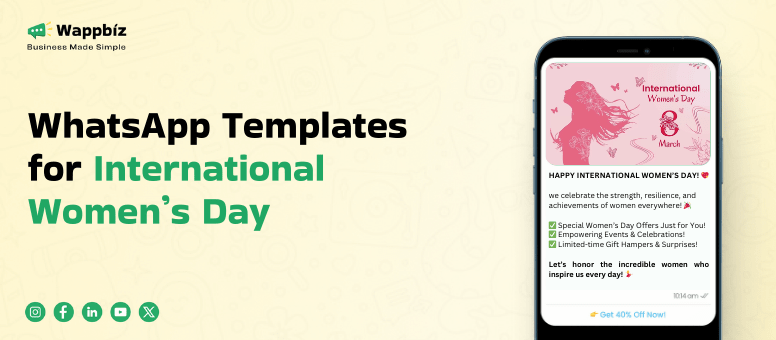In 2025, WhatsApp continues to be a dominant communication tool for businesses and individuals, offering features like Broadcasts and Groups to streamline messaging. While both allow sending messages to multiple people at once, they serve distinct purposes. What is WhatsApp Broadcast vs Group? A WhatsApp Broadcast enables one-way communication where recipients receive messages individually without knowing who else is included. In contrast, a WhatsApp Group fosters interactive discussions where all members can see and respond to messages. Understanding the key differences, use cases, and common challenges of these features can help businesses and users optimize their communication strategies effectively.
Let’s break it down:
Imagine this scenario:
You are a business owner and want to send a new product release or discount news to your customers. Traditionally, you would do it by emailing or setting up a WhatsApp group. But emails get lost, spam, and groups can get loud and annoying. Using WhatsApp Broadcast, you are able to turn around and instantly shoot out a single message to hundreds of different customers, where each and every customer receives the message as though it were a private chat, not a group chat
The benefits are undeniable: the recipients feel valued, you don’t run the risk of annoying them with group notifications, and you have total control over the communication channel.
Why It Matters:
Privacy: The identity of those who received a message remains anonymous, as only the sender and the recipients are aware that a group received it.
Efficiency: You write a single message and send it out to multiple contacts at once.
Scalability: The WhatsApp Business API enables you to send messages to a large number of users and integrate analytics and tracking for insights even deeper.
It doesn’t matter if you’re running a WhatsApp campaign, automating customer inquiries with a WhatsApp chatbot, or using WhatsApp analytics to optimize your strategy; broadcast lists are essential for effective communication. So, let’s explore how we can make use of this feature step by step.
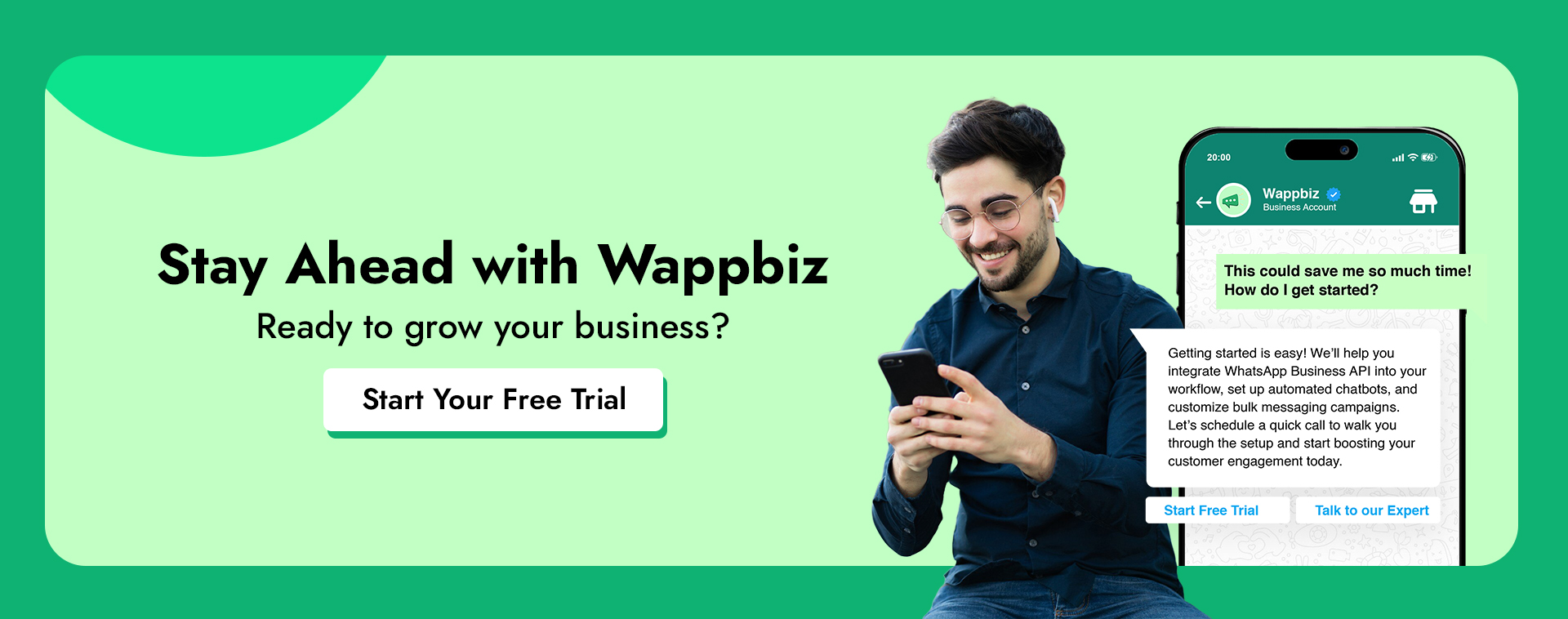
What is a Broadcast in WhatsApp?
A WhatsApp broadcast lets you send a message to several contacts at once with a single message, without creating a group. Unlike group chats, broadcast recipients are unable to see or communicate with one another, which is perfect for privacy-conscious communications.
Key Highlights of WhatsApp Broadcast:
Personalized Communication: Recipients perceive the message as individual.
Best for Campaigns: Broadcast messages are ideal for alerts or promotional offers.
No recipient interactions: There are no recipient interactions, which prevents noise or unrelated conversations in groups.
Businesses primarily use this feature to enhance engagement, manage their sales funnel on WhatsApp, and optimize their marketing strategies. When combined with the WhatsApp Business API, this feature possesses immense power, enabling you to automate scale.
How to Access Broadcast Lists in WhatsApp
You can easily find your WhatsApp broadcast lists with these steps:
For WhatsApp (standard app):
1. Open WhatsApp: Start the app on your mobile device and make sure you are in the main chat screen.
2. Check the menu: In Android, hit the three dots in the top-right corner. On iPhone, click the settings icon located in the bottom-right corner.
3. Select “Broadcast Lists”: From the menu options, then tap on it. This will pop up a screen that shows you all the broadcast lists you’ve created.
View or Manage Lists: Just tap on any of the broadcast lists to open them. Here, you can manage the list by adding or removing recipients or reviewing the messages you’ve sent to it.
Key Tips for Easy Access:
Pin the Broadcast List: For quicker access, you can pin chats or lists you use most often.
Organize Recipients: When creating your broadcast lists, select meaningful names to organize or differentiate between campaigns/purposes (for example, “VIP Customers” or “Weekly Offers”).
WhatsApp Broadcast Group
WhatsApp Broadcast Groups are a useful function that enables users to communicate with their contacts in bulk without the need to create a formal group chat. Unlike group chats, where people can see and interact with other group members, a broadcast message is sent as a private, one-on-one chat to each recipient. You maintain complete privacy while appearing as the sender of the message, creating a more engaging and professional experience.
Send announcements, offers, event invitations, and other updates to a large number of people simultaneously using broadcast groups. For businesses, this feature shines as it offers that perfect blend of personalization and scalability, letting you connect with as many as 256 contacts per list (or even more with the WhatsApp Business API).
WhatsApp Broadcast Groups ensure recipient privacy and offer an efficient way to convey messages, making them an ideal solution for those looking to reach an audience in a professional, yet personal way.
How to Create a Broadcast Group in WhatsApp
The process to create a broadcast group is actually quite straightforward and won’t take more than a few minutes. Follow these steps:
- Launch the WhatsApp app and go to the Chats tab.
- Tap the top right menu (three lines) and choose New Broadcast.
- Then add the contacts you want to add (maximum 256).
- When done, tap the checkmark to add the list.
- Start sending messages.
What is WhatsApp Broadcast vs Group: Key Differences
| Feature | WhatsApp Broadcast | WhatsApp Groups |
| Purpose | To send messages to multiple recipients privately. | To facilitate group conversations and discussions. |
| Recipient Visibility | Recipients do not see each other’s details or messages. | All members can see each other’s messages and details. |
| Replies | Replies are private and go only to the sender. | Replies are visible to all members of the group. |
| Number of Recipients | Up to 256 contacts can be added to a single list. | Unlimited members (depending on WhatsApp’s limits for groups). |
| Personalization | Messages appear as if they were sent individually, increasing engagement. | Messages are visible to everyone in the group, making it less personal. |
| Message Delivery | Only those who have the sender’s number saved will receive the message. | All group members receive the message, regardless of saved contacts. |
| Best For | One-way communication like promotions, updates, or notifications. | Group discussions, team collaboration, and community interaction. |
| Management | Managed by the sender; recipients cannot interact with each other. | Group admins manage members and interactions. |
| Visibility of Replies | Replies go only to the sender and not the entire list. | Replies are visible to all members in the group. |
| Privacy | More private as recipients don’t see others’ details. | Less private, as all group members can see who’s in the group. |
| Use Case Example | E-commerce promotions, appointment reminders, news updates. | Team collaboration, family groups, interest-based communities. |
Example of WhatsApp Broadcast Messages
Building a compelling message for your broadcast is key to engaging your potential customers. Every message has to fit its purpose, whether it’s selling a product, inviting users to an event or a follow-up after a purchase. Here’s a closer look at the examples:
1. Promotional Campaign
Message Example:
“Hi [Name], 20% off your next purchase! Use code WELCOME20. Offer is valid until [date]. Click here to shop: [Link].”
Explanation:
Personalization: Adding the name of the receiver helps personalize the message, which increases engagement rates as it appears tailored for them.
Offer Details: Declaring the offer clearly (20% off) attracts immediate attention. Providing the discount code clarifies the redemption process.
Urgency: Including a “valid-unti [date]” makes your audience act quickly.
Call to Action (CTA): Clicking on a link for recipients makes it simple for them to visit your website or store and buy your product.
Best Practices:
- Only use a few emojis to accentuate the offer (for example, on promotions).
- Optimize the timing of delivery with a WhatsApp message scheduler to contact recipients when they’re at their most active.
2. Event Invitation
Message Example:
“Dear [Name], We’re thrilled to invite you to our upcoming [Topic] webinar. Join us on [Date] at [Time]. Register here: [Link].”
Explanation:
Elation and Attitude: Opening the missive with “we’re thrilled” expresses excitement and sets an overall positive tone.
Event Details: The concise topic, date, and time allow recipients to make a swift decision.
CTA: A simple registration link lowers the barrier to entry and invites more people to the party.
Best Practices:
- Use automated messages about reminders near the event date.
- You can track registrations and fine-tune your follow-up strategy with tools like WhatsApp analytics.
3. Customer Follow-Up
Message Example:
“Dear [Name], thank you for your recent order! Take care and let us know if there’s anything we can help with. Reach out to us at [WhatsApp Link].”
Explanation:
Showing Appreciation: Expressing gratitude can help build customer goodwill and strengthen customer relationships.
Support Offer: Invite questions or requests for assistance as a way to offer support.
Easy to Connect: Click the WhatsApp link so that your customer can easily contact you for any support or suggestion.
Best Practices:
- Within a week of the purchase, contact the customer to promote your business.
- Answer FAQs with chatbot automation for an instant reply.
WhatsApp Broadcast Message Not Delivered: Common Issues
1. Unstored Contacts
You cannot send messages to someone who has not saved your number in their contacts. WhatsApp does this for privacy reasons in order to block spam.
Solution:
- During the onboarding process, encourage customers to save your business number.
- Request users to save you as a contact through automated messages or campaigns.
2. Recipient’s Privacy Settings
Some individuals have their privacy settings set to prevent receiving messages from unknown senders. Even if they are on the broadcast list, this can prevent delivery.
Solution:
- Ask users to modify their privacy settings in your updates. People can subscribe to your updates.
- Make sure to share a WhatsApp link or a QR code that users can click on to make communication simple for your users.
3. Overloading Broadcasts
WhatsApp limits standard broadcast lists to 256 contacts per list. If your list is longer than that, some of your contacts will not get the message.
Solution:
- Create separate segments in your broadcast lists.
- The WhatsApp Business API called wappbiz is a solution for larger-scale broadcasts and advanced automation.
4. Technical Issues
If you have connectivity problems, have incorrectly configured WhatsApp API integrations, or are using an outdated version of WhatsApp, your messages may not reach their destination.
Solution:
- When your Internet connection is stable, you can broadcast.
- Keep WhatsApp or the business tools you use integrated and up to date.
- This allows you to monitor API activity using analytics dashboards to catch and fix errors early.
5. Inactive Numbers
If a user has deactivated their WhatsApp account or changed their number, the message will not reach them.
Solution:
- For contact list maintenance, it is best to clean it regularly and keep it updated.
- Use campaign analytics to find dormant receivers and reactivate them in different mediums.
6. Blocked Contacts
If a recipient has blocked your number, they don’t get your messages.
Solution:
- Don’t abuse or violate user privacy and repeat messages that can get you blocked.
- Only engage those with interest with opt-in forms or consent-driven campaigns.
7. Message Format Issues
This implies that the delivery of some unsupported media message formats, such as large files or incorrect file types, is likely to be unsuccessful.
Solution:
- Manage images compress files and make sure they are in WhatsApp-compatible formats.
- Preview message styles before sending.
WhatsApp Broadcast Limit
The WhatsApp broadcast list has a 256-contact limit by default, while businesses need to reach a bigger audience. Although this limit might be an obstacle, leveraging advanced tools and strategies can help you effectively scale your WhatsApp marketing along with the Wappbiz WhatsApp Business API solution.
Sending messages to an unlimited number of users with the help of the Wappbiz platform requires a few steps:
To begin with, you will have to upgrade your WhatsApp Broadcast limit from 250 to 1000 unique users/day.
For a WhatsApp broadcast limit upgrade, it requires messaging 1000 unique users in an interval of 30 days to move it from 250 to 1000.
To increase your WhatsApp broadcasting limit, follow these steps:
- Send a message to 1000 unique users within 30 days.
- Send high-quality messages. The quality rating should remain green throughout this process.
WhatsApp Broadcasting 1st Tier comes with 1000 Unique Users. Essentially, there are four WhatsApp broadcast tiers.
Tier 1: The businesses can broadcast messages to 1000 unique users per day (in the 24-hour window).
Tier 2: This service enables businesses to broadcast messages to 10,000 unique users during a 24-hour period.
Tier 3: This service enables businesses to send broadcast messages to a unique 100,000 users daily, within a 24-hour window.
Tier 4: Businesses can send broadcast messages to unlimited unique users every 24 hours.
Increase the WhatsApp Broadcast Limit with Wappbiz
The WhatsApp Broadcast Limit can be increased by advancing to the next tier, which is achievable if:
- It is not a low-quality rating.
- This is due to the requirement that you send messages to at least 50% of the unique users within your current WhatsApp messaging limit.
For example, if you currently have a broadcast limit of 1000 unique users per 24 hours and you wish to increase your WhatsApp messaging limit to 10,000 users, you must review your statistics and send messages to at least 500 unique users within the next 7 days to advance to the next tier.
Therefore, if you are in Tier 1 and you message 500 unique users in the rolling 7 days, Meta will increment your messaging limit to 10k on the 8th day.
Similarly, if you send 500 messages on Day 1, your broadcast limit will automatically increase to 10k from the second day.
Similarly, if you currently have a WhatsApp messaging limit of 10,000 unique users per 24 hours and wish to upgrade to WhatsApp Broadcast Tier 2, which has a limit of 100,000 unique users, you must send messages to 5,000 unique users within the next 7 days.
The second factor that significantly increases your WhatsApp messaging limit is your quality rating. To upgrade to the next broadcast tier, your quality rating must be medium or high.
Read more about WhatsApp Broadcast
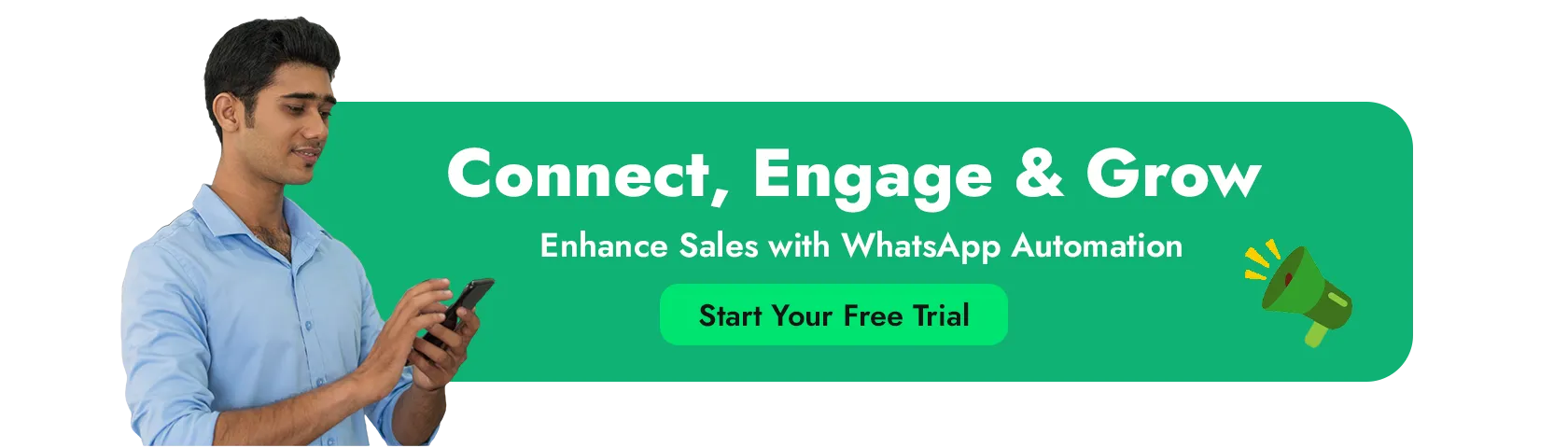
Conclusion: Why WhatsApp Broadcast Should Be in Your Toolkit
WhatsApp Broadcast is a tool you can use to incorporate into your communication strategy with potential customers. Whether you run a small business or have large-scale WhatsApp campaigns, the feature comes with excellent results when integrated with tools like the WhatsApp Business API, chatbots, and campaign analytics.
Mastering this feature can help you with:
- Simplify communication
- Boost engagement
- Your marketing goals done faster
Are you prepared to alter your messaging strategy? Use WhatsApp Broadcast now and take your WhatsApp marketing to the next level.
FAQ’s
Are WhatsApp broadcast messages encrypted?
Yes, broadcast messages in WhatsApp use end-to-end encryption, which ensures that only the sender and the recipient have the ability to view the messages.
How Can a Third-Party Service like Wappbiz Help with a WhatsApp Broadcast Message?
Wappbiz automates and streamlines WhatsApp broadcasts while avoiding the hassle of contact-saving restrictions, integrating chatbots, bulk message management, and analytics for optimized campaigns.
How do I broadcast on WhatsApp to people who have not saved my number?
You need to use a third-party service like Wappbiz to broadcast messages without requiring recipients to save your number.