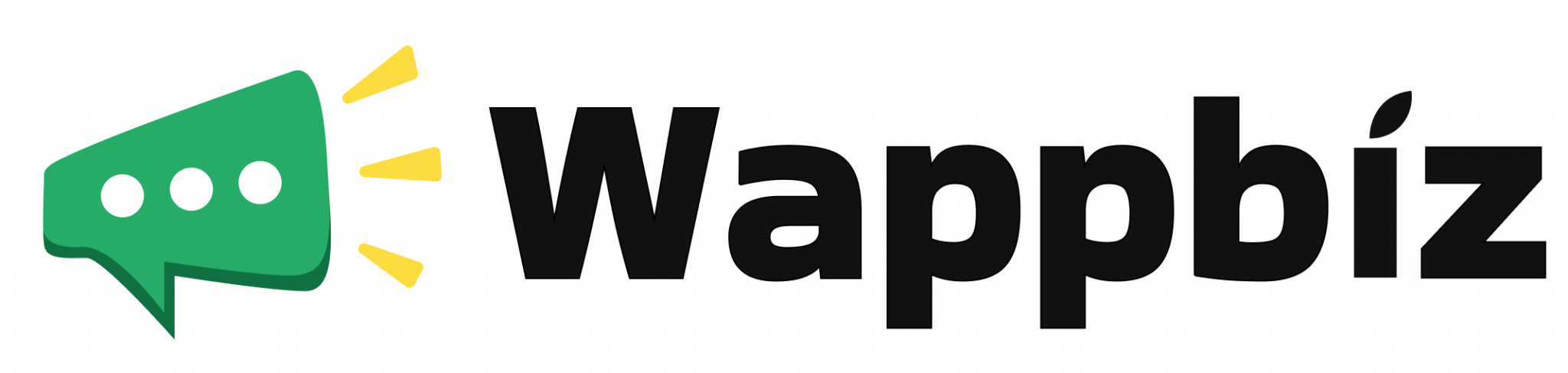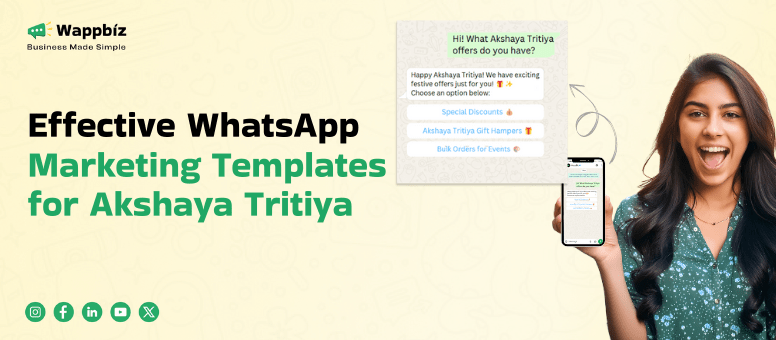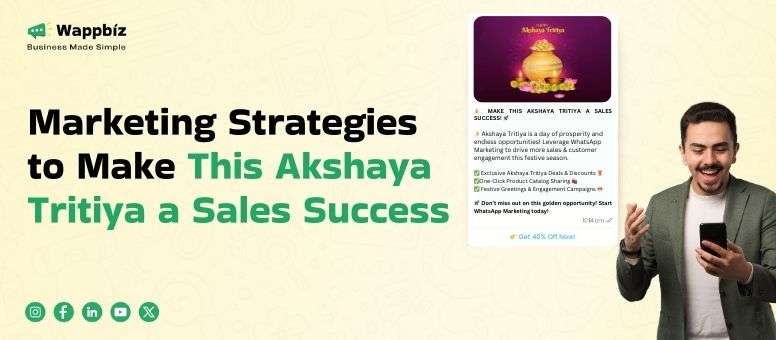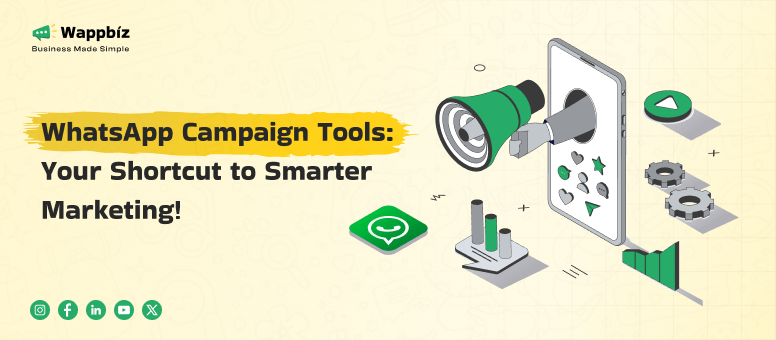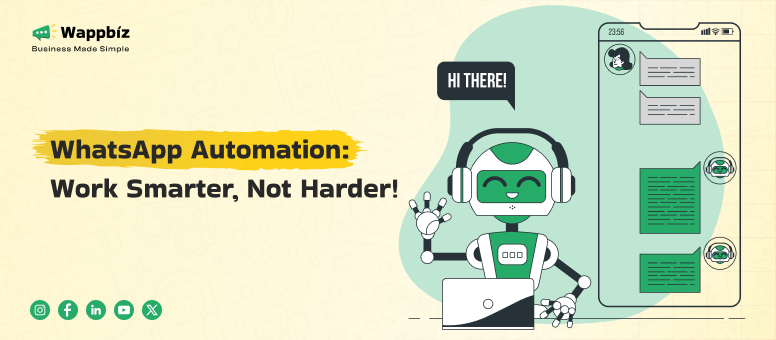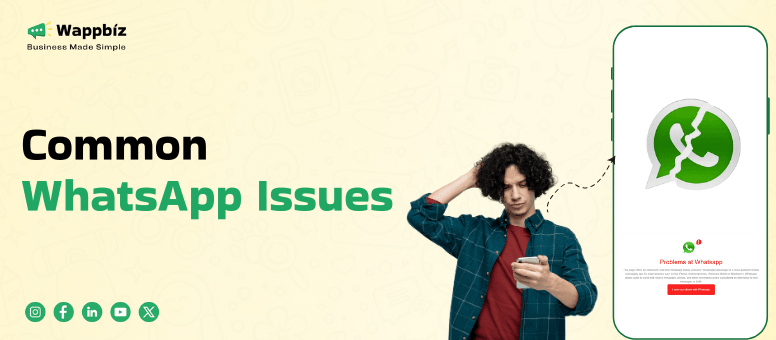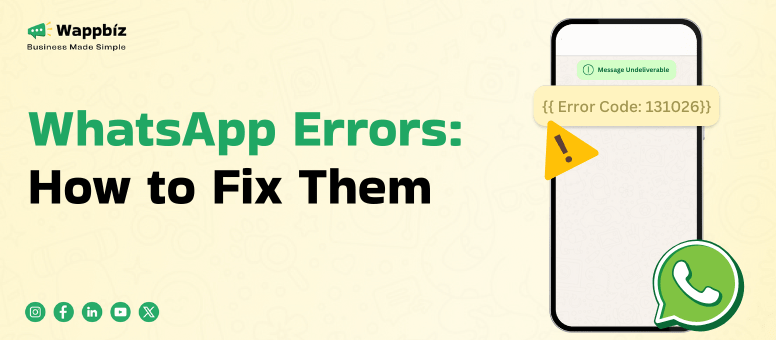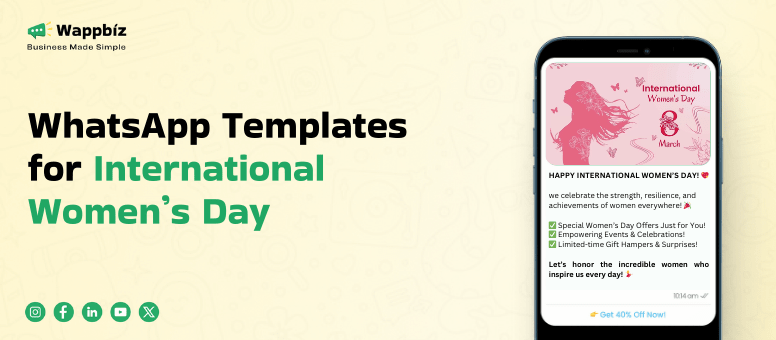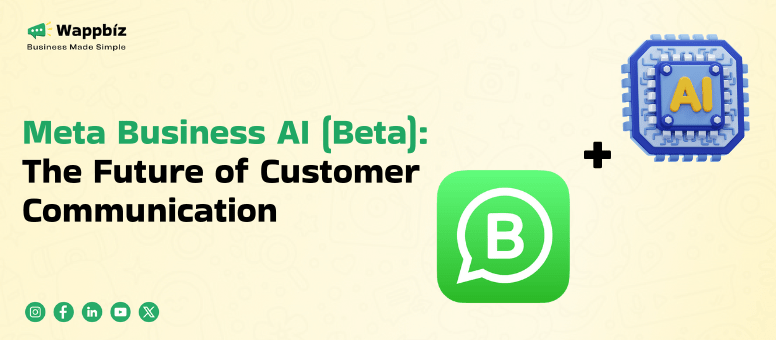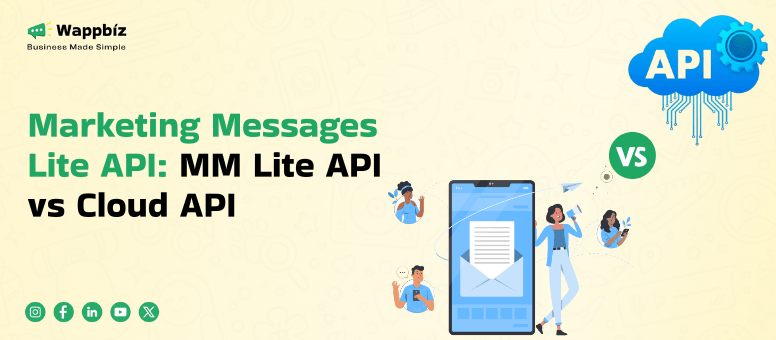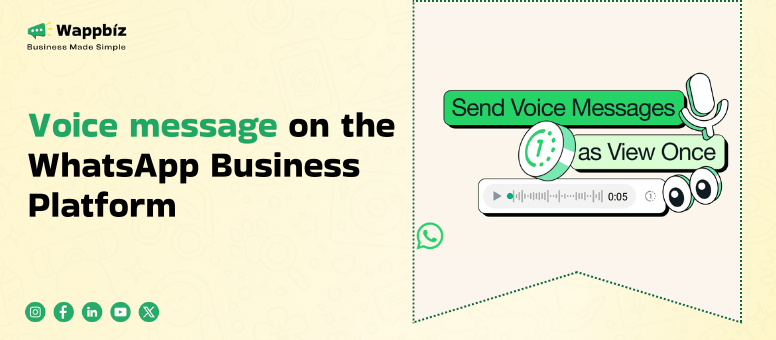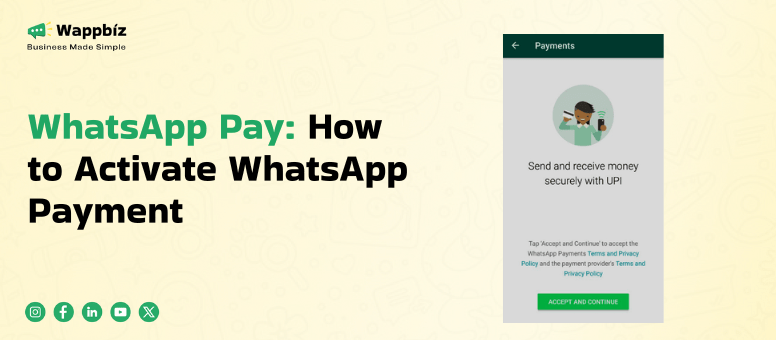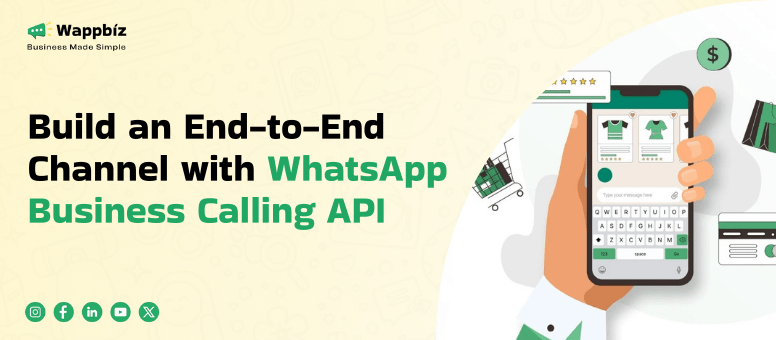Do you need to message someone on WhatsApp but don’t want to clutter your contacts? How to Send Message on WhatsApp Without Saving Number is a common concern for users who interact with temporary contacts, businesses, or services. Thankfully, WhatsApp provides simple ways to send messages without adding a number to your phonebook. In this guide, we’ll walk you through quick and easy methods to send WhatsApp messages hassle-free!
Send messages in WhatsApp without saving contacts even if you have big amount of data with out doing it manually, do it with WhatsApp Business API. WhatsApp is one of the most widely used communication platforms in the world, providing personal and business messaging services. Usually, you must have saved a contact’s number before you can send them a message. But in many situations we need to send WhatsApp messages without saving contacts: customer conversations, instant queries to business owners—it facilitates a cleaner contact database.
In this detailed article, we will discuss why this functionality is important and necessary and how it can be achieved. We will also cover advanced solutions such as the WhatsApp Business API, QR code generators, scheduled WhatsApp messages, WhatsApp chatbot automation, and WhatsApp analytics. You will learn how to send pings without polluting your contact list in the end.
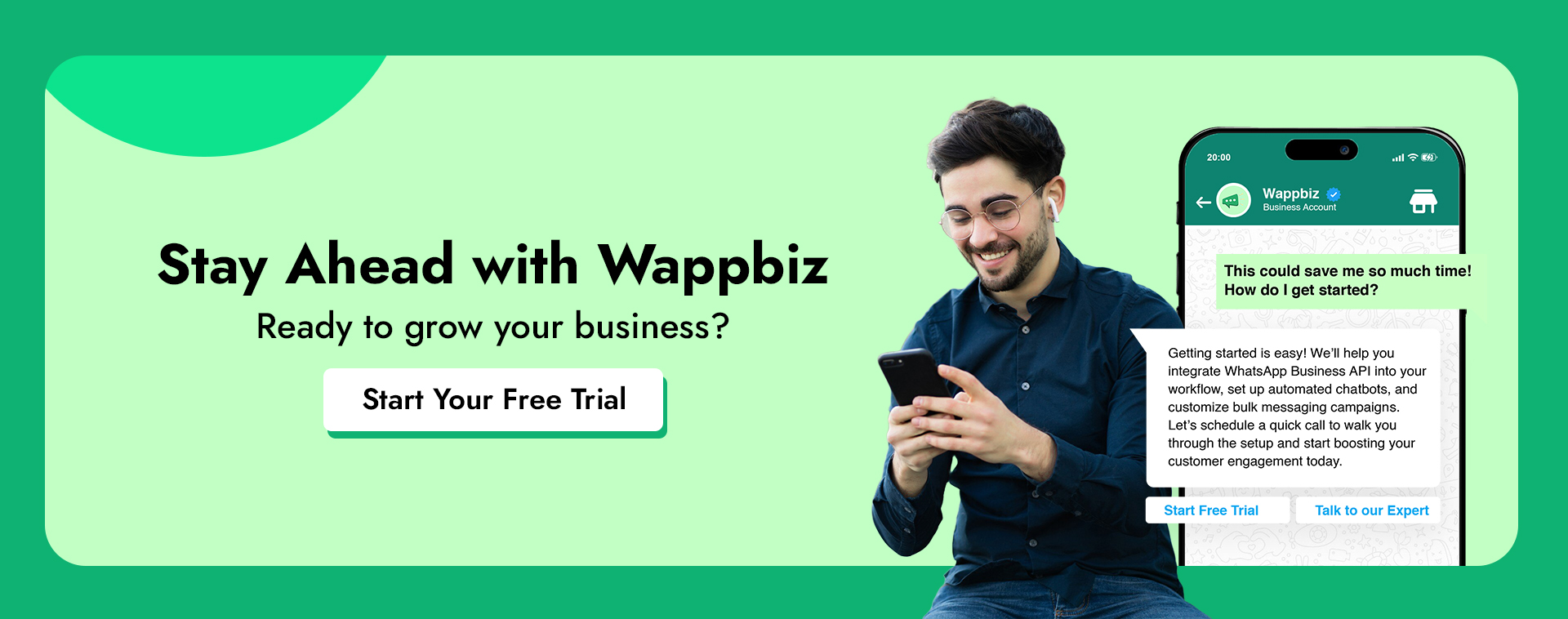
Who Needs to Send Messages in WhatsApp without Saving Number?
Many individuals and businesses may find useful the ability to send WhatsApp messages without saving numbers:
- Business owners and marketers
Businesses typically have communication with customers, prospects, and vendors. The downside of this is that saving every number means that your contact list will be packed. Platforms such as WhatsApp’s Business API and click-to-chat links allow sending messages without this complexity.
- Customer Support Teams
If you have a lot of new questions to respond to, it is essential to do so. Ignoring that, saving contacts is inefficient and makes no sense.
- Freelancers and consultants
Freelancers also need to communicate in an efficient way with their clients without saving each client’s number.
- Event Organizers
Storing attendees’ numbers would enable event organizers to send updates or notifications that require a longer-lasting presence on their systems than the processing of an event.
- E-commerce Businesses
So, online stores deal with a plethora of customer queries every day. Messaging without saving contacts is available on tools like WhatsApp Business API.
Why Send Messages in WhatsApp Without Saving Number?
This is your valuable reason: that’s why you send WhatsApp messages without saving contacts.
- Avoid Contact Clutter
This means shops, restaurants, and every other business get saved regardless of if you want to contact them again.
- Maintain Privacy
Keeping your contact list tidy has a lot to do with your privacy, as it keeps only the needed numbers.
- Save Time
It is time-consuming to save the contacts manually for a one-time call.
- Instant Communication
Using tools such as WhatsApp link generators or WhatsApp chatbot automation, you can also start chats in no time.
- Efficiency for Businesses
Businesses that leverage the WhatsApp Business API can send messages to numbers without going through saving the contact, which saves a lot of time.
How to Send Message on WhatsApp Without Saving Number
Now, there are numerous ways to send messages without saving numbers.
Method 1: By Texting the Mobile Number to Yourself
Here’s a simple approach:
- Open WhatsApp on your phone.
- Press on the chat icon to open a new chat.
- Choose your own number (if the option exists) or use the search tool to locate your profile.
- Start a chat and type the phone number you’d like to message.
- Then tap on the number, and WhatsApp will offer to start a chat with that number.
- You would need to confirm and initiate your conversation.
Method 2: By Tapping on the Participant’s Name in Group Chat
To message someone in your group, do as follows:
- Open the group chat.
- Locate the participant’s message or name in the group.
- Tap on their name or number.
- Choose Message to open a direct chat window.
- This way, you can begin talking without having to reach out to them.
Method 3: Through a Browser and Creating a Chat Link
It plays on desktop as well as mobile with this method:
- Open any web browser.
- Enter the URL: https://wa.me/ + (country code + phone number without any +or -) For example: https://wa.me/1234567890
- Press Enter.
- This will launch the WhatsApp chat window with that number.
- Message without saving contact.
Method 4: Using Truecaller WhatsApp Message Sender
Send WhatsApp Messages Without Saving Contacts in Truecaller
- Install Truecaller: Download the Truecaller app from your app store.
- Then, open Truecaller and search the contact number.
- Tap the number, then select Message on WhatsApp.
- The chat window will be opened in WhatsApp.
- Start your conversation.
Method 5: On Android Using Google Assistant
The solution: Google Assistant (again, sorry):
- Open it by saying Hey Google or pressing the home button.
- “Send a WhatsApp message to [contact number]. For instance, “Send a WhatsApp message to 1234567890.”
- Google Assistant will prompt you to dictate the message.
- To confirm after dictating, say send.
- This is most useful if you’re on the go and need to operate hands-free.
Method 6: By Using the Shortcuts App on iPhone
Here is a custom shortcut to send WhatsApp messages without saving contacts using the Shortcuts app on the iPhone.
- Launch the Shortcuts app on your iPhone.
- Hit the + icon to add a new shortcut.
- Choose Add Action and then search the URL.
- Enter the URL https://wa.me/ followed by the phone number with the country code.
- Add the Open URL action.
- Save the shortcut with a name like “Send WhatsApp Message.”
- Then, simply tap the shortcut on the home screen anytime you want to send a message without saving the contact.
Method 7: Using Third-Party Apps
Many third-party apps allow sending WhatsApp messages without saving a contact. Here are some popular options and links to step-by-step guides:
App 1: Click to Chat (Google Play Store)
- Install the Click to Chat app from the Google Play Store.
- Open the app.
- Type the phone number—with country code.
- Type your message (optional).
- Press the “Open WhatsApp” button.
- A chat window will open in WhatsApp, and you may now start messaging.
App 2: Easy Message (iOS | Android)
- First, you would need to download the Easy Message app from the App Store for iPhone or Google Play Store for Android.
- Launch the app.
- Importantly, enter your phone number with the right country code as well.
- Tap the “Start Chat” button.
- This will bring up WhatsApp with the chat window open.
App 3: Direct Message for WhatsApp (Android)
- Get the Direct Message for WhatsApp from the Google Play Store.
- Type in the recipient’s phone number.
- Type your message (optional).
- Tap “Send Message.”
- WhatsApp will pop up, and you can send the message.
Method 8: Using WhatsApp QR Codes
QR codes are a quick way to start WhatsApp chats without saving numbers. Here’s how to create and use them:
Where Can I Create a WhatsApp QR Code?
- Go to the WhatsApp app on your device.
- On iPhone, tap Settings; on Android, More Options > Settings.
- Tapping on the QR Code icon next to your profile name.
- Click the Share Code icon to share the QR code with others.
- This will save or share the QR code as necessary.
How to Use a WhatsApp QR Code
- Have the recipient scan your WhatsApp QR code.
- After scanning this image, it opens the chat window directly without saving.
- Start chatting with them right now.
Another option is for businesses to generate links to their WhatsApp accounts using an online QR code generator and then print out the branded codes on their marketing materials.
Using WhatsApp Without Saving Number with WhatsApp Business API
Business can communicate without saving contact numbers via several trusted WhatsApp Business API platforms, including Wappbiz, WATI, Twilio, and Gupshup.
Businesses can benefit from the unlimited WhatsApp Business API to handle low-cost communications at scale without saving numbers. Key benefits include:
- Automated Messaging
Automate and seamlessly answer customer queries through automated workflows and WhatsApp chatbot automation.
- Personalized Communication
No need to save each contact; just send personalized messages.
- Message Scheduling
With the help of scheduled WhatsApp message features, businesses can send messages at the right time.
- Enhanced Analytics
Use WhatsApp analytics to regionalize message activity and enhance communication.
- Seamless Integration
Built on the API level, it integrates with CRMs and other business tools for a seamless operation.
Why Go with Wappbiz as Your WhatsApp Business API Platform?
Designed to help businesses enhance their communication, Wappbiz is a top-tier WhatsApp Business platform. It simplifies customer interactions with easy integration, automated chatbots, bulk messaging features, and insightful WhatsApp analytics. With its intuitive interface and powerful API, Wappbiz makes it easier for companies to manage customer support and engagement through WhatsApp, making it the perfect solution for businesses that want to streamline their communication and improve customer experiences.
Here’s why:
- Easy Integration
With Wappbiz, you can integrate with your actual systems and start right away!
- Automation Features
Wappbiz helps businesses to build chatbots and workflows to automate customer interactions.
- Message Scheduling
By scheduling messages for timely delivery, you can increase engagement rates.
- Advanced Analytics
Wappbiz business analytics allows you to gain far more insights with this enriching detail data provided by every conversation.
- Scalable Solutions
From small businesses to large enterprises, Wappbiz grows alongside you.
- 24/7 Customer Support
Our college subject matter experts will help you with all your questions.
- Affordable Pricing Plans
Solutions of scale for every kind of business need.
Summing Up
Sending WhatsApp messages without saving contacts is great content for personal use as well as for business purposes. From basic techniques, such as browser links, to sophisticated solutions such as WhatsApp Business API, your communication process has many condolence options.
Wappbiz provides advanced WhatsApp messaging solutions that help businesses automate their communication process, ensuring customers receive timely responses. Adopt these tips now and totally change the way you converse on WhatsApp.
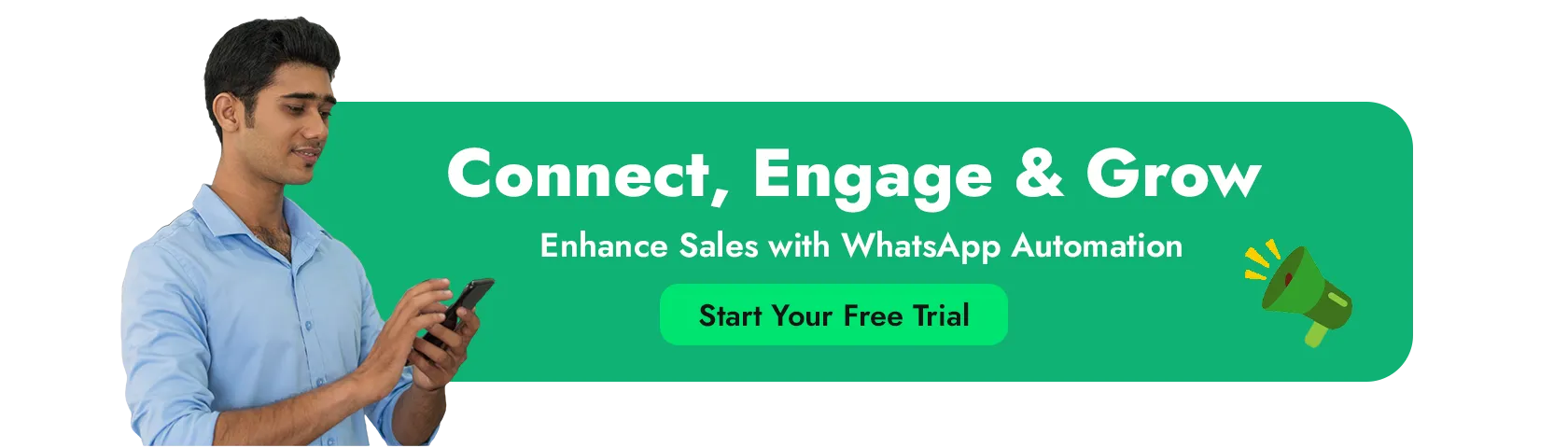
FAQs
Can I use these methods on both Android and iPhone?
Yes, you can use most of these methods to send WhatsApp messages without saving contacts on both Android and iPhone, such as using browser links or WhatsApp QR codes.
Are there any risks in using third-party apps for this purpose?
Using third-party apps to send WhatsApp messages without saving contacts can be risky. These apps might compromise your privacy or data, and some may even violate WhatsApp’s terms, potentially causing account problems or misuse of your information.
Is It possible for a business to send automated messages without saving contacts?
Yes, businesses can send automated messages without saving contacts by using tools like the WhatsApp Business API. This lets you engage with customers, set up automated replies, and schedule messages without having to store their contact details.
Are there any chrome extensions that I can use to send whatsapp messages without saving contact numbers?
Yes, there are Chrome extensions like WA Web Plus and Wowbox App that allow you to send WhatsApp messages without saving contact numbers. They make messaging easier and save you from manually adding contacts to your list.
Can businesses use automated tools for sending messages without saving contacts?
Yes, businesses can use automated tools like the WhatsApp Business API to send messages without saving contacts. These tools help automate communication, letting businesses engage with customers and schedule messages without needing to store every contact.
Are there any privacy concerns associated with using Click to Chat links?
Yes, there are privacy concerns with Click to Chat links because they reveal phone numbers to anyone who clicks on them. To protect customer privacy, businesses should avoid sharing these links publicly.
How to send bulk messages on WhatsApp Business without adding contact free?
You can send bulk messages on WhatsApp Business without adding contacts by using WhatsApp’s broadcast feature or third-party tools like WhatsApp Business API. These tools allow you to send messages to multiple recipients without saving their numbers.