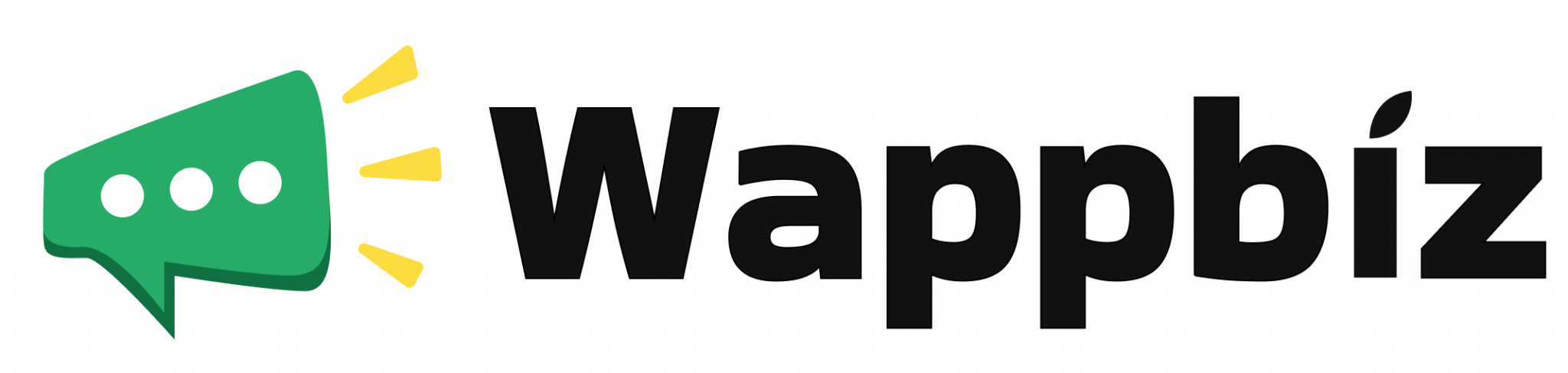Connect WappBiz with 5000+ Apps Using Zapier — No Code Needed
Automate your workflows and scale faster by connecting WappBiz to your favorite apps via Zapier. With this integration, you can send WhatsApp messages, add contacts, and trigger actions instantly based on events in apps like Google Sheets, Calendly, Typeform, Shopify, and more.
Trusted by Founders & Marketers
Join thousands of founders and marketers who trust Wappbiz to drive engagement, automation, and growth effortlessly!
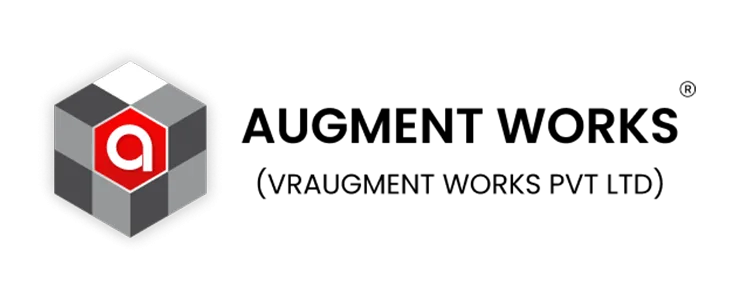

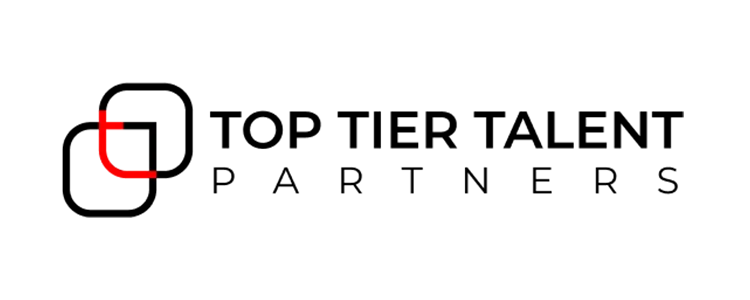
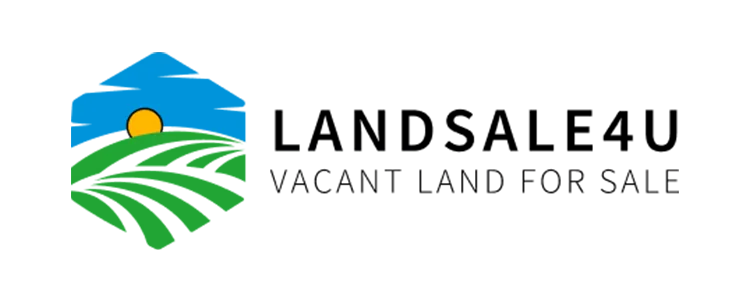







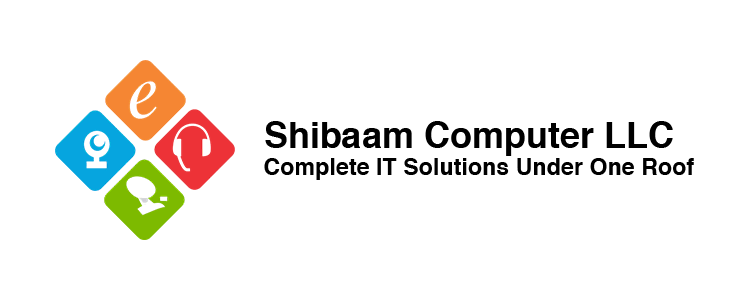


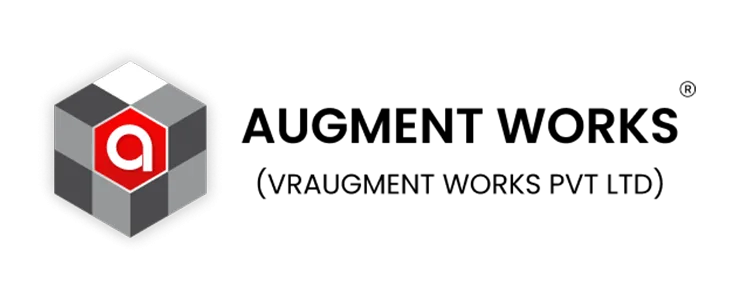

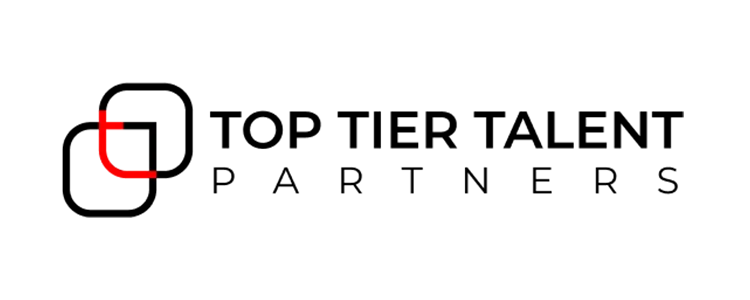
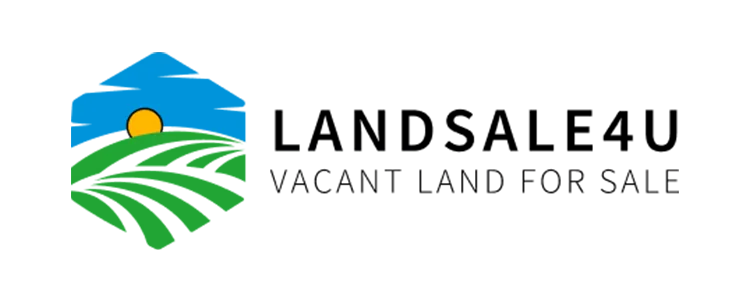







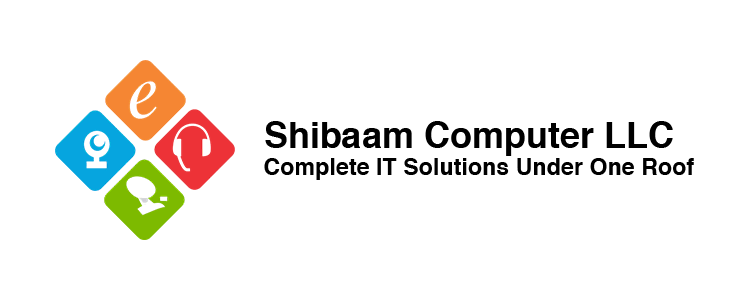


Why Integrate Zapier with WappBiz?
Connect to 5000+ Tools
From Google Sheets to Stripe — automate from the tools you already use.
Automate WhatsApp Workflows
Trigger pre-approved WhatsApp messages without writing code.
Save Hours of Manual Work
Eliminate repetitive tasks like copying contacts or sending updates.
Steps to Integrate Zapier with WappBiz
Step 1: Enable Zapier Integration in WappBiz
- Go to WappBiz Dashboard > Integrations > Zapier
- Click Enable Integration to activate the connection
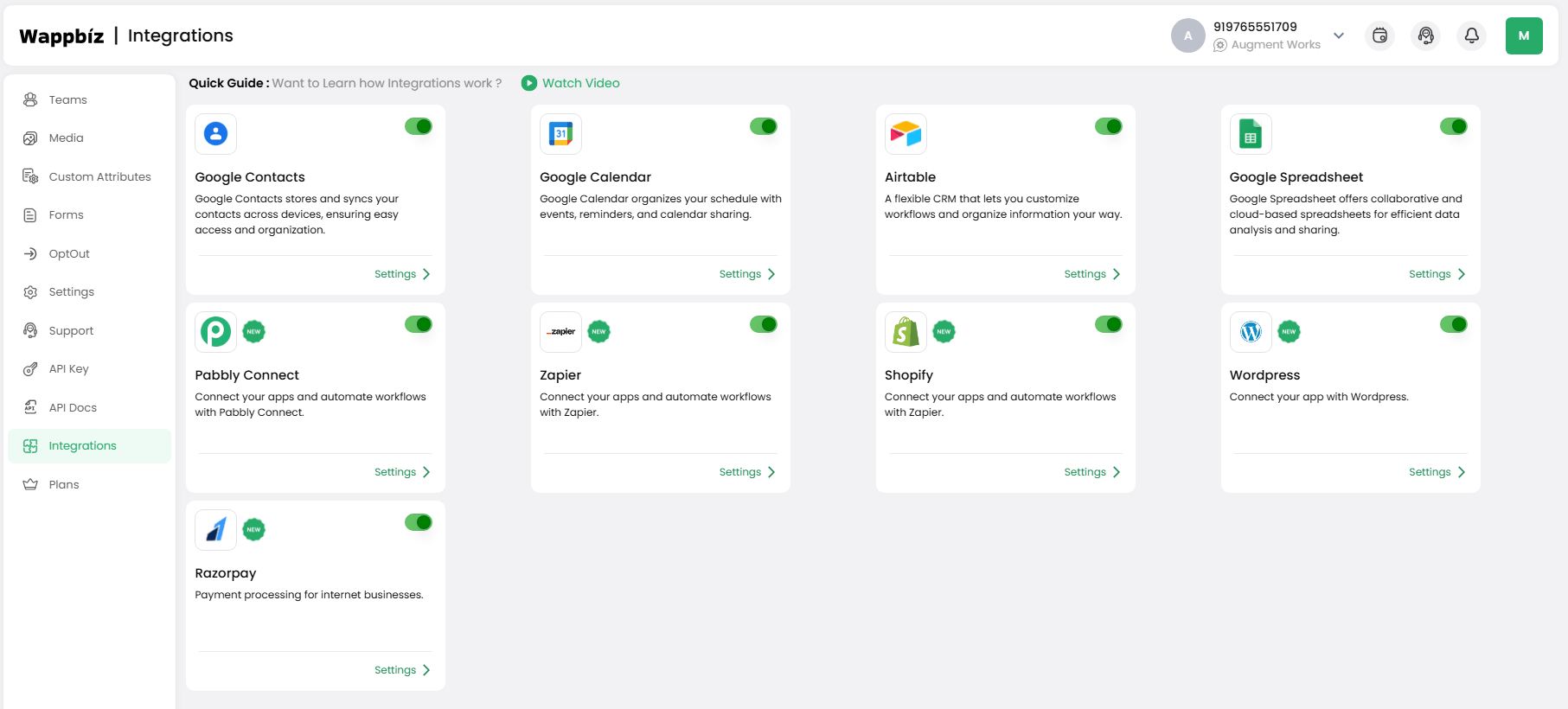
Step 2: Generate Your API Key
- Click Generate Key after enabling
- Copy the API Key that appears (you’ll use it inside Zapier)
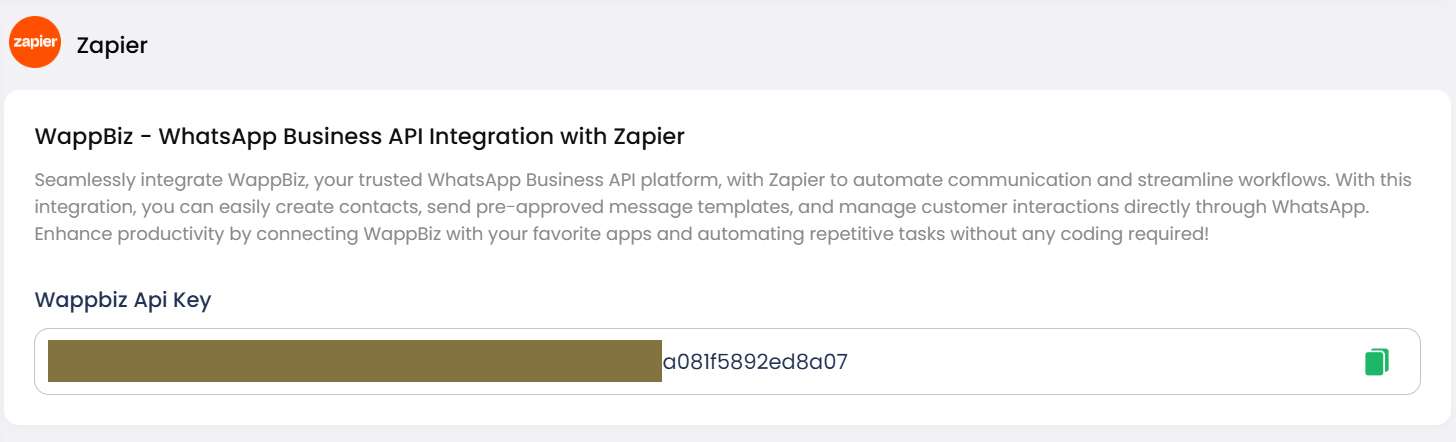
Step 3: Log in to Zapier & Create a New Zap
- Go to your Zapier Dashboard
- Click “Create Zap”
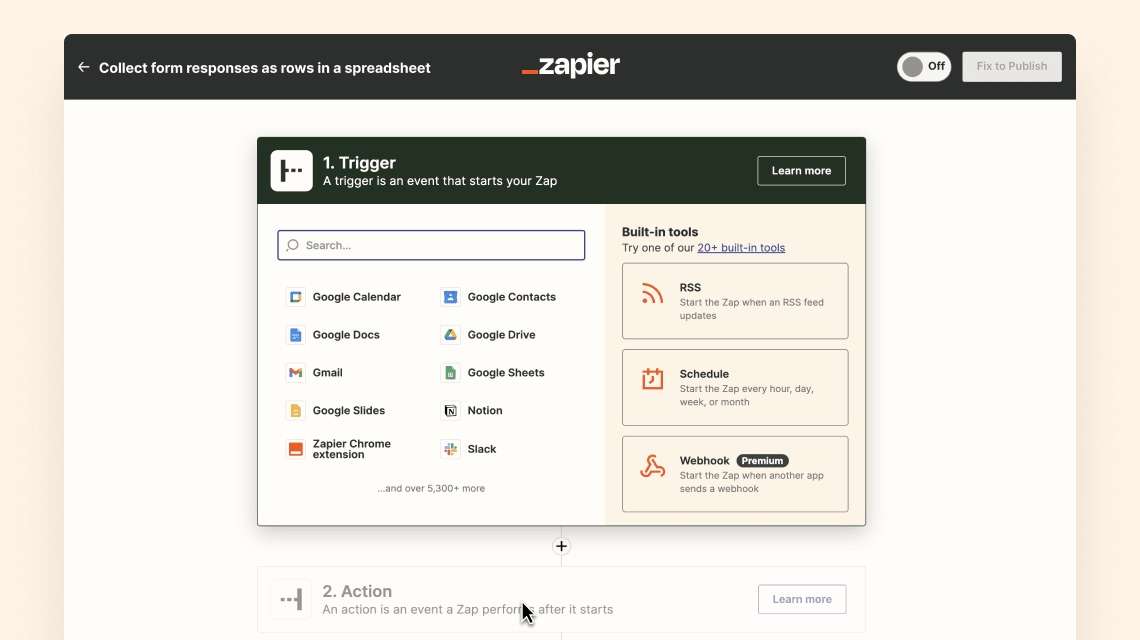
Step 4: Choose a Trigger App
- Pick an app like Google Sheets, Typeform, WooCommerce, Shopify
- Set your preferred trigger (e.g., New Row, New Order, New Submission)
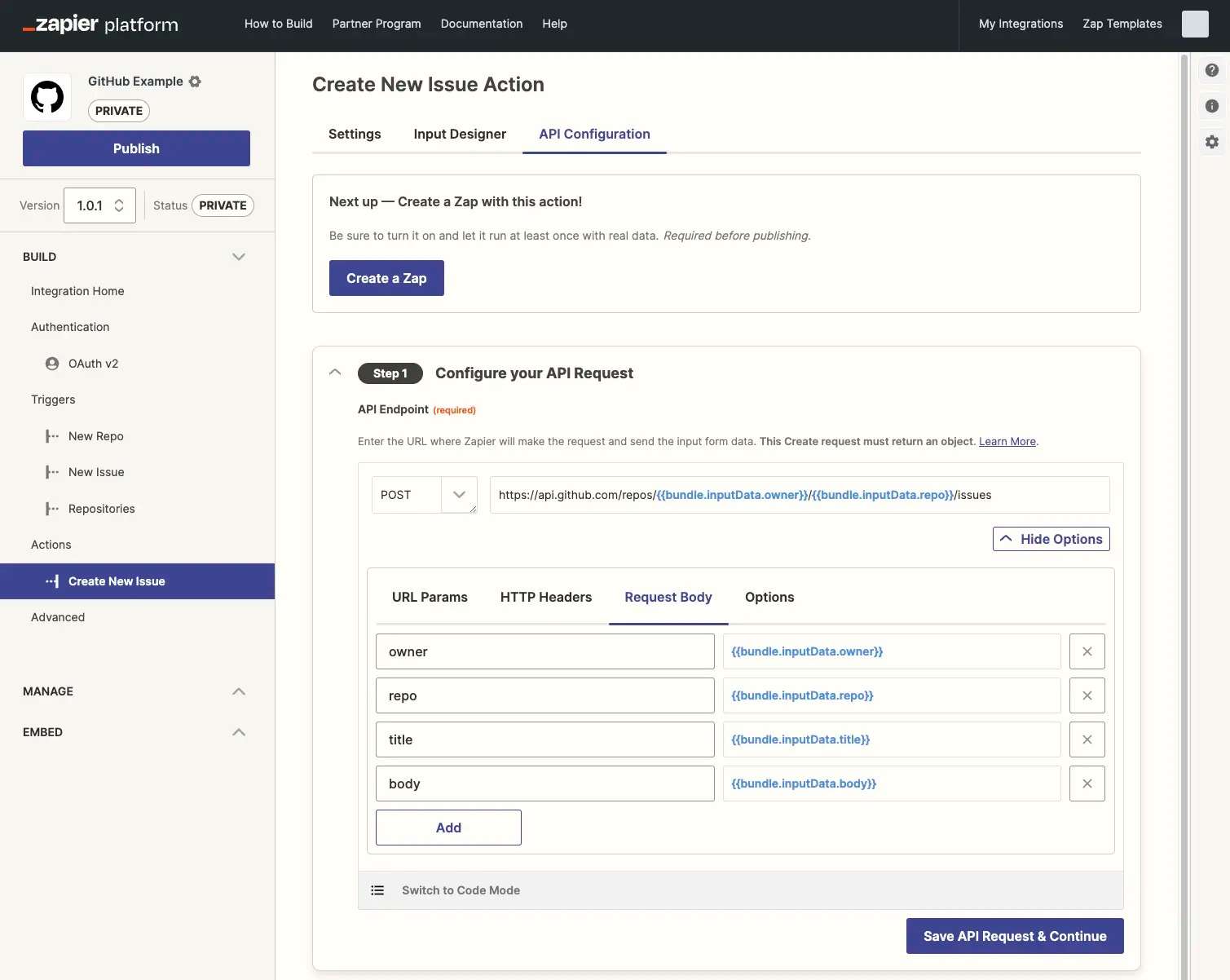
Step 5: Add WappBiz as the Action App
- In the Action step, search for WappBiz
- When prompted, click Connect a New Account
- Paste the API Key you copied earlier from WappBiz
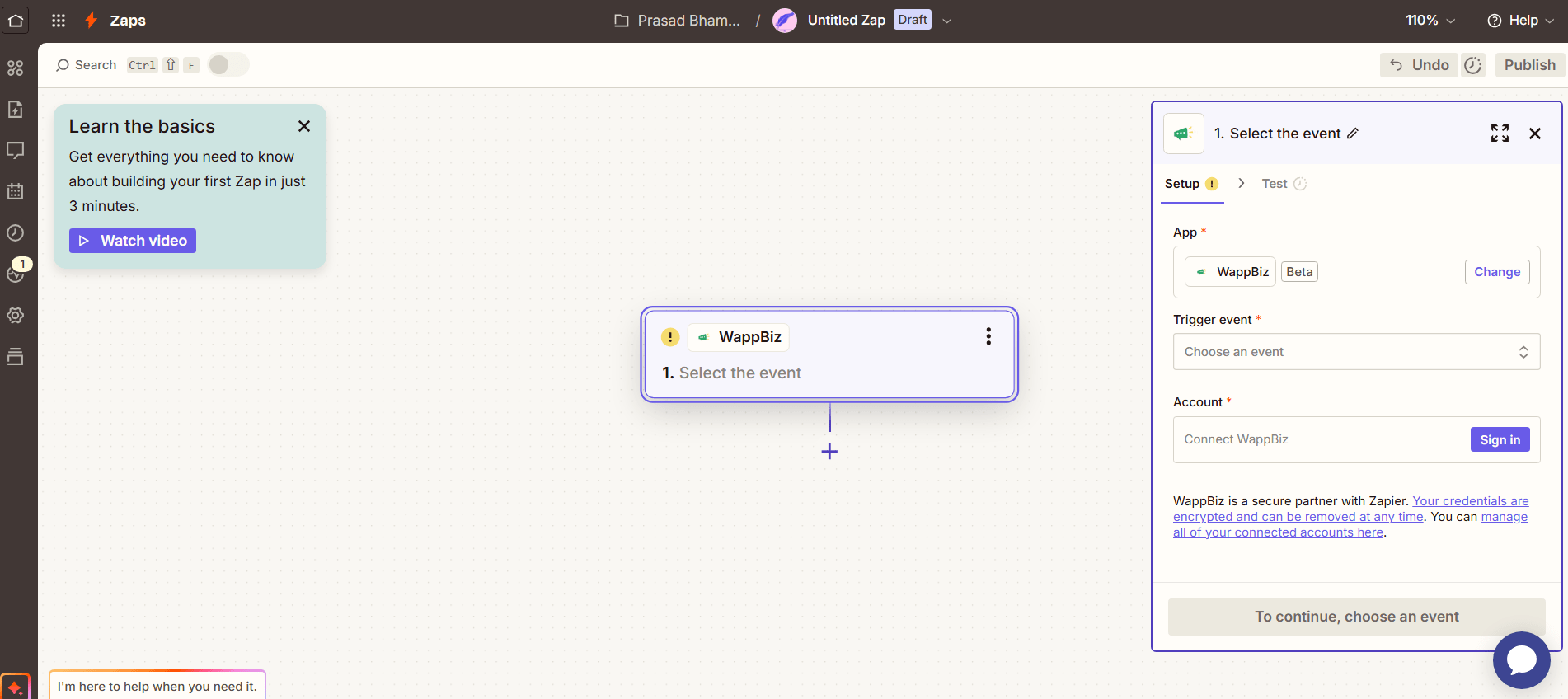
Step 6: Configure the Action
- Choose your action — e.g., Send WhatsApp Message, Add Contact
- Map fields like phone number, message, and name
- Click Continue and run a test
- You’re Done!
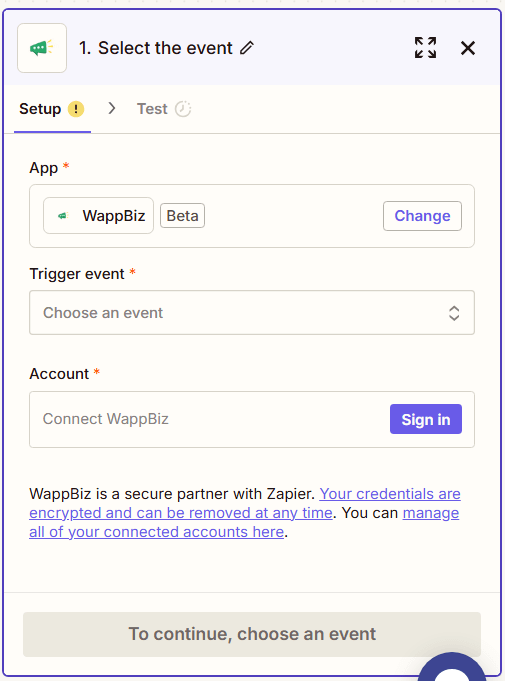
You're All Set!
WappBiz is now fully connected to Zapier. Your automated workflows will run 24/7 — sending WhatsApp messages, capturing leads, and more!