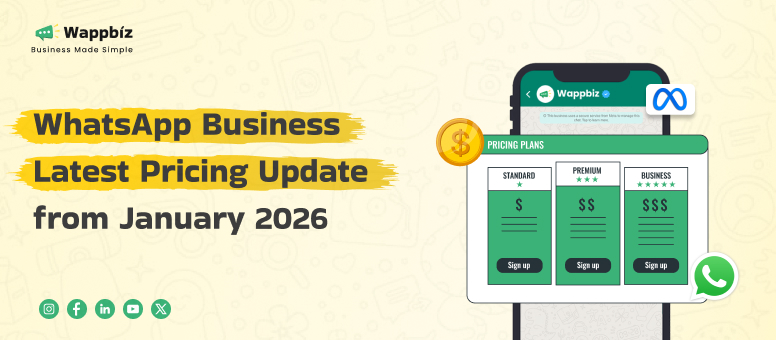In today’s world, businesses need to stay connected with their customers efficiently. The WhatsApp Business Account is a powerful tool that helps businesses grow by making communication simple and effective. With over 2 billion users globally, WhatsApp has become a key platform for businesses to connect with their customers. Here are the top 25 benefits of using a WhatsApp Business Account.
What is a WhatsApp Business Account ?
A WhatsApp Business account is, as the name suggests, a dedicated account specifically for businesses looking to better engage with customers over WhatsApp. It enables lost businesses to manage customer interactions, offer support, and send notifications or updates as needed. Creating a business profile, automating replies, labelling chats, WhatsApp Web, etc. It enables businesses to offer better services, improve communication, and appear more professional.
Why WhatsApp for Business Communication?
WhatsApp is very popular and easy to get access to. Its ubiquitous use among customers for their personal communication makes it a logical choice for handling business-to-customers communications. A WhatsApp Business Account allows businesses to communicate with customers in a timely and effective way.
25 Powerful Benefits of WhatsApp Business Account for Your Brand
1. Enhanced Customer Engagement
Thanks to WhatsApp Business, you have the ability to get back to your customers immediately, resulting in infinitely quicker and more personal communication. Quick response time is something which customers appreciate and this increases their engagement which ultimately leads to better satisfaction and trust. Features such as quick replies or an automated response help customers get and have access to the right information at the right time.
Example:
Let’s say you own a clothing shop and a customer sends you a message inquiring about a dress. Now you can immediately respond with images, availability, any discounts, etc., so the customer can decide quickly and buy the product. The immediacy of this communication results in higher customer satisfaction and better sales conversion.
2. Seamless Integration with CRM Systems
WhatsApp Business may be easily integrated with your CRM (Customer Relationship Management) system, so you can follow your conversations with clients quickly. Syncing all conversations with your CRM enables you to view customer history, preferences, and past purchases, which helps you personalize your service. Moreover, this vital integration enhances your customer retention, as you can offer more tailored incentives and services derived from your customers’ history.
Example:
You run a jewelry store, and a client wants to know about a custom ring design. Due to the CRM integration with WhatsApp Business, you can instantly access their past purchases and preferences and suggest jewelry pieces based on their previous selections. The personal touch can help to increase the chance of a sale.
3. Professional Business Profile
Generate a Business Profile with a WhatsApp Business Account You can showcase essential information like your business name, logo, website, and opening hours. It makes your business appear more trustworthy and enables customers to get all the information they desire at a glance.
Example:
Your bakery is discovered on WhatsApp by a new customer. They can view your store hours and location, as well as your entire menu, from your business profile. Being transparent helps allay the customer and it is more likely that the customer will order or visit your shop.
4. Data Protection by End-to-End Encryption
WhatsApp offers end-to-end encryption, meaning all of your messages are safe and private. Having a secure system in place is essential for protecting sensitive information like customer data and payment information. Your users know that their interaction with your business is secured.
Example:
You work at a furniture store, and a customer sends you their payment details via WhatsApp as they confirm an order. Maintaining their payment information through end-to-end encryption helps provide peace of mind and trust you in order to park their minds.
5. Order and Appointment Management Made Easy
WhatsApp Business is an easy tool to manage orders and appointments. So, when a customer places an order, you could send them an instant confirmation on WhatsApp, for example. You are also able to set reminders which can be sent for an upcoming appointment, assisting in the reduction of cancellations, or patients not turning up for your appointment. It makes business management win-win situation.
Example:
You run a beauty salon and a customer schedules a haircut. A day before their appointment, WhatsApp Business auto-reminds them, minimizing the risk of no-shows and helping your schedule run like clockwork.
6. WhatsApp Web for Convenience
Here you can manage your business communication through your computer with WhatsApp develop messaging while working on something. Using WhatsApp on a desktop or laptop increases productivity, particularly if the business has multiple employees responding to customer inquiries.
Example:
You own a cafe and get countless customer inquiries regarding your menu, daily specials, and opening hours. If you are in a café, you can easily respond to multiple messages on WhatsApp Web without moving from your laptop.
7. Auto-Replies and Quick Responses
Make automated replies and quick responses for FAQs (frequently asked questions). You can use it to provide instant answers to frequently asked questions, so customers find the information they need when you’re busy.
Example:
You run a flower shop, and clients always say, “Do you deliver? By using WhatsApp Business, you can prepare a standard response that automatically provides your delivery information to them, ensuring that you save time and your customers get answers quickly.
8. Scale your customer support with WhatsApp Business API
The WhatsApp Business API is ideal for business serving a large number of customers. It enables you to send automated messages to big batches of customers, integrate with other software, even automate support. Great for businesses needing to manage higher volumes of communication while maintaining that personal touch.
Example:
You own a growing online clothing store. With the WhatsApp Business API, automatically send order confirmations, updates, and promotions to hundreds or even thousands of customers, while still maintaining personalized interaction.
9. Bulk Messaging for Promotions
WhatsApp Business lets you send a single message to multiple customers at the same time, making it ideal for promotions and sales. This means that for specific groups of customers, you can market deals exclusively tailored to them based on their previous products purchased or interests.
Example:
You’re running a flash sale at your shoe store. You send a bulk message to your loyal customers using WhatsApp Business, granting them a 20% discount on all pairs of shoes. This focused promotion helps to generate sales fast.
10. Bulk Messaging for Promotions
Providing customer support can put a dent in your finances, especially if you are a small business. With multi-threaded conversations and the potential for automating customer service, WhatsApp Business is an affordable channel for managing customer enquiries — with the added benefit of saving money compared to traditional customer service channels.
Example:
You own a small pet store, and you get a lot of questions about product availability. Rather than employ dozens of customer support agents, you can handle all demands via WhatsApp Business, which saves time and money while improving process speed.
11. Analytics and Insights
You can track the success of your marketing campaigns on WhatsApp Business with analytics. You can track how many people opened your messages, clicked on links, and interacted with your content, which helps you refine your strategies and make better decisions.
Example:
You operate an online clothing boutique and you send a WhatsApp campaign announcing a new collection. You find out that 70 percent of customers clicked on the link to view the collection from the WhatsApp Business data, which is helpful in understanding interest and improving future campaigns.
12. Multiple Device Access
WhatsApp Business allows you to manage customer communication from multiple devices. It’s common for businesses with a number of team members or if you want to do so that you’re able to both on computer as well, at the same time.
Example:
For example, you run a bakery and your team handles customer orders, menu questions, and deliveries. With WhatsApp Business, your team members can login to the account on their phones or computers to respond to incoming messages in a timely manner and create a seamless flow of communication.
13. Templates that can be customized for a message
You can make customizable message templates for common communication, like order confirmations, thank-you messages, and promotional offers. It enables you to craft personalized and uniform messages at scale, which enhances customer experience.
Example:
Your shop receives an order for flowers from a customer. After delivering an order, you can use a WhatsApp Business message template to send them and updated personalized thank-you message, letting them know their order has been delivered.
14. Increased Sales and Lead Conversion
Use WhatsApp Business to Manage Customer Relationships: WhatsApp Business allows you to quickly respond and follow up with potential buyers in real time, helping you convert leads into paying customers. You can deliver special offers, answer questions in real-time and build relationships that turn leads into customers for life.
Example:
A prospective customer asks you via message about a pair of shoes they saw online. You reply on WhatsApp, you give them more details, you sweeten the deal with a limited time discount, and they decide to buy.
15. Global Reach
WhatsApp Business: Be able to converse with customers around the globe. This can be extremely useful for companies looking to reach new markets beyond just the local one and offer international support.
Example:
You own an online jewelry store, and you take orders from customers in various countries. With real-time communication through WhatsApp Business, you can serve your customers easily and effortlessly regardless of time zones.
16. Targeted Communication via Broadcast Lists
You create Broadcast lists to send messages to specific groups of customers. It helps ensure that your messages are personalized and relevant to the audience you are targeting, and is thus more likely to spike any engagement.
Example:
You’re running a holiday sale for your clothing store and would like to reach your VIP customers with special offers. You use a WhatsApp Business broadcast list to send them personalised messages, helping them to feel special and increasing the chances that they will buy from you.
17. Multi-Channel Integration
Integration:WhatsApp Business can be integrated with other marketing tools like email, SMS, social media, etc. That’s the multi-channel experience that guarantees your customers a cohesive experience at every touch point regardless of how they come to you.
Example:
Say you own a bookstore and set up WhatsApp Business alongside your email system. For instance, if a customer gets an email about a newly released book, they can simply send you a message via WhatsApp to know more or to place an order.
18. Building Trust with Customers
When messaging customers, a WhatsApp Business Account helps establish trust by showing your verified business profile and contact details. Such transparency makes customers comfortable doing business with you.
Example:
A customer sends you a first time message. When they see this verified profile with information about your business address and contact details, they know they are dealing with a legitimate business and it’s more likely they will interact with you.
19. Improved Customer Retention
This encourages returning customers, with regular communication through WhatsApp Business. Using updates, promotions, and reminders, you can prime long-term connections with your customers.
Example:
BackgroundYou own a small café and are using WhatsApp Business to send special offers and promotions to your regular customers. It makes them feel appreciated, which increases the likelihood that they will come back and become repeat customers.
20. Integration with Payment Processing Made Easy
WhatsApp Payment links allow you to send customers payment links directly via WhatsApp, enabling them to make quick and secure payments for products or services.
Example:
You have a small business making handmade jewelry. You send a WhatsApp payment link to the customer once they confirm an order. This makes checkout easy and simple, and you can get paid instantly.
21. Surveys on Marketing and Customer Feedback
When you want to collect customer feedback quickly, you can send surveys and questionnaires with WhatsApp Business. It helps you measure customer satisfaction and find opportunities for process improvement.
Example:
After a customer bought a product from you, you shot him/her a quick feedback survey on WhatsApp asking about their experience. This allows you to gain valuable insights and enhance your services.
22. Cost-Effective Advertising
WhatsApp Business advertising is cheaper than traditional advertising channels. You can create customized ads and promotions which get right in front of your target audience at a minuscule cost.
Example:
Instead of spending a fortune on TV or radio commercials, you send WhatsApp promotions to your current customers, giving them exclusive deals that lead to increased sales without busting the bank.
23. Creating a Loyal Customer Base
This is how you create a loyal customer base using personalized and consistent communication with your customers via WhatsApp. Customers love the immediate communication and feel a part of your business.
Example:
You own a local pet store and regularly update your customers about new products, special deals, and events through WhatsApp. By remaining in constant interaction, a loyal following is generated that keeps coming back to your store.
24. Instant Notifications and Alerts
WhatsApp Business allows you to instantly notify customers of New Arrivals, Flash Sales, Tech Alerts and other information so that customers do not miss out.
Example:
You have a boutique and need to inform your customers of a flash sale. With WhatsApp Business, you can notify your customers immediately about the sale so they know and act accordingly.
25. Features that save time for small businesses
WhatsApp Business frees up precious time for small businesses. Automating responses by sending templates and managing appointments helps you focus on other important things.
Example:
You own a small salon and you use WhatsApp Business to automate appointment reminders, thank-you notes, and booking confirmations. It saves time and prevents you from manually keeping your customers updated.
Final Thoughts: The Power of WhatsApp Business Account In Business Transformation
A WhatsApp Business Account is a powerful tool that allows you to communicate more effectively, enhance customer service and increase your sales. WhatsApp Business has powerful features to help you stay connected with your customers, no matter how big or small your business is, whether you’re a local store or an international brand. Take your business to the next level by starting with WhatsApp Business.
Elevate your brand’s engagement strategy today; try Wappbiz and watch your business conversations come to life!
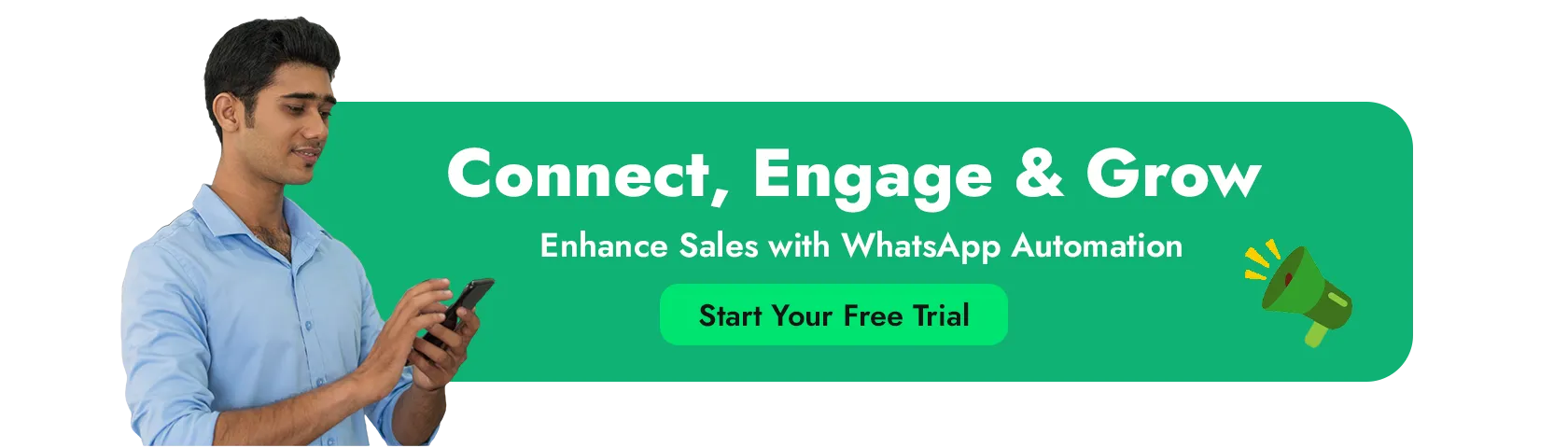
FAQs
How can a business access the WhatsApp Business API?
Businesses can access the WhatsApp Business API through official solution providers who assist with setup and integration, allowing for advanced messaging and automation capabilities.
How can businesses gather valuable insights through WhatsApp Business accounts?
Businesses can gain valuable insights through WhatsApp Business by using its built-in analytics to track message performance, monitor customer engagement, and understand user behavior, helping them refine their communication strategies effectively.
What are the advantages of building trust with a verified WhatsApp Business account?
Verified business accounts on WhatsApp help build customer trust and credibility, showing that your business is authentic and reliable, which encourages higher engagement and more confident interactions from customers.
Is it possible to connect my WhatsApp business account with my current CRM system?
Yes, you can integrate WhatsApp Business with your CRM system using the WhatsApp Business API, which allows for seamless management of customer data, interactions, and personalized communication.
Can WhatsApp Business be used for managing e-commerce transactions?
Absolutely, WhatsApp Business supports e-commerce activities by allowing businesses to showcase products in a catalog, handle inquiries, and manage transactions directly through the chat, providing a convenient shopping experience for customers.
What does the green checkmark signify in the WhatsApp Business API?
The green checkmark shows that a business account has been verified, assuring customers that the business is genuine and trustworthy.
How can my business obtain a green checkmark on WhatsApp Business?
To get the green checkmark, your business needs to complete the official verification process via the WhatsApp Business API, meeting all required authenticity standards.
What is the role of a solution provider like DoubleTick in setting up the WhatsApp Business API?
Solution providers like DoubleTick help businesses with the API setup, verification process, and integration of advanced features, making it simple to start using WhatsApp Business effectively.