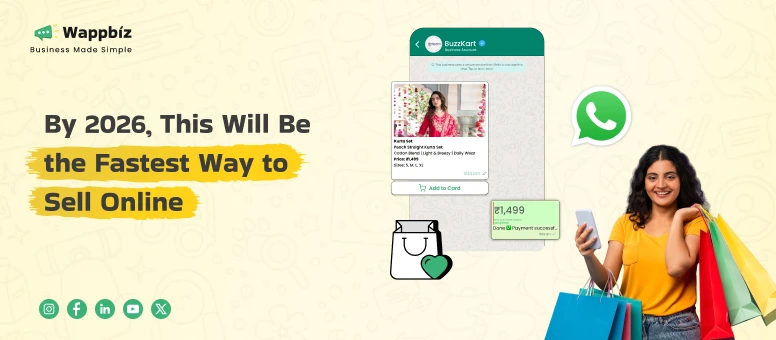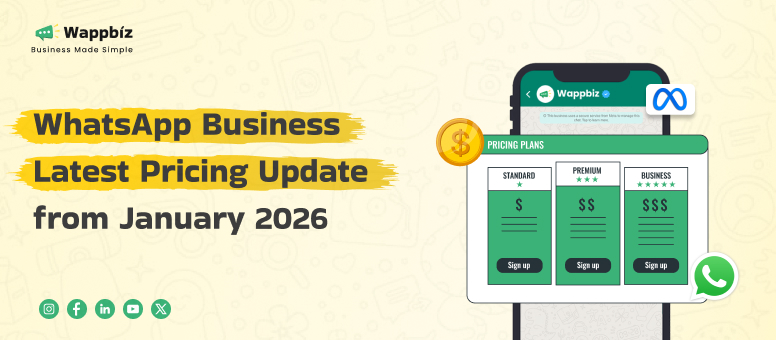WhatsApp has evolved from a simple messaging app into one of the most powerful marketing channels for businesses today. With open rates touching 95%+, instant delivery, and highly personal conversations, a well-executed WhatsApp marketing campaign can outperform email, SMS, and even paid social ads in terms of ROI.
But success on WhatsApp isn’t about blasting messages. It’s about strategy, timing, relevance, and compliance. This guide walks you through everything you need to know to create high-ROI WhatsApp campaigns—from planning and execution to optimization and measurement.
What is the WhatsApp Marketing Campaign?
WhatsApp Marketing Campaign is a planned way for businesses to connect with customers on WhatsApp using messages that are personal, relevant, and permission-based. In a WhatsApp campaign, businesses send WhatsApp promotional messages, updates, or offers directly to users to build relationships, answer questions, and encourage actions like purchases or sign-ups.
It allows two-way conversations, where customers can reply, click buttons, view images or videos, and get instant help through automation or chat support. This makes WhatsApp one of the most engaging and effective channels for marketing.
The best WhatsApp campaign focus on helpful communication rather than spam, using timely messages and simple interactions to guide customers from interest to conversion.
Why WhatsApp Marketing Delivers High ROI
WhatsApp works because it fits naturally into how people communicate. Unlike email inboxes that are full of promotions, WhatsApp messages feel more direct, personal, and urge
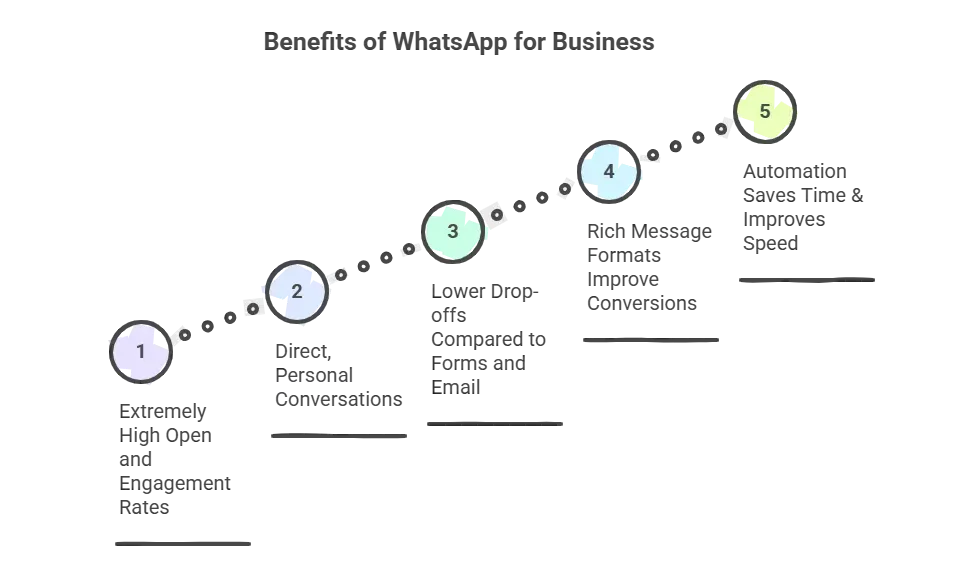
1) Extremely High Open and Engagement Rates
Most WhatsApp messages are opened within minutes. That means your message actually gets seen—fast. This makes WhatsApp ideal for time-sensitive updates like offers, reminders, and event announcements. Higher visibility also leads to more replies, which means faster decision-making and stronger conversions.
2) Direct, Personal Conversations
WhatsApp isn’t a broadcast-only channel. You can answer queries, solve objections, and convert customers in real time. Unlike traditional marketing channels, WhatsApp enables two-way engagement that feels natural and human. This direct interaction builds trust quickly and shortens the time from interest to purchase.
3) Lower Drop-offs Compared to Forms and Email
People don’t want to fill out long forms. They’d rather send a quick “Hi” and get immediate details. With fewer steps, customers are more likely to take action and continue the conversation. It also improves lead quality because those who message are usually high-intent and ready to engage.
4) Rich Message Formats Improve Conversions
You can include images, videos, catalogs, product cards, quick reply buttons, and CTAs—all of which make it easier to drive action. This makes the buying journey smoother because users can explore products and respond instantly without leaving WhatsApp. Visual content also improves understanding, reduces confusion, and increases purchase confidence.
5) Automation Saves Time & Improves Speed
You can respond instantly using a chatbot or template automation while keeping the experience seamless. This ensures no lead is missed, even outside business hours or during high enquiry volume. Automation also helps you qualify leads faster and route them to the right team for quicker closures.
How to Create a High-ROI WhatsApp Marketing Campaign
Step 1: Define a Clear Campaign Goal (One Goal Only)
Your ROI becomes measurable only when your objective is clear. If you try to do everything at once, your WhatsApp message becomes confusing and conversions drop. Pick one primary goal per campaign:
- Generate leads
- Drive purchases
- Reduce cart abandonment
- Increase repeat orders
- Book appointments
- Promote an event/webinar
- Improve onboarding completion
Step 2: Choose the Right Audience Segment
WhatsApp performs best when messages feel relevant. Segmentation increases ROI immediately. The more specific the segment, the higher the conversion. Common segments you can use:
- New leads (first-time inquiries)
- Warm leads (visited pricing/demo page)
- Existing customers
- Repeat buyers
- Inactive users (no engagement in 30/60/90 days)
- High-value customers (top spenders)
- Cart abandoners / checkout drop-offs
Step 3: Get Opt-In the Right Way (Compliance Matters)
WhatsApp is permission-based. Your campaign must follow rules and user consent norms. Ways to get opt-in ethically:
- “Message us on WhatsApp” CTA button on your website
- Lead forms that explicitly ask for WhatsApp updates permission
- QR code at store/event
- WhatsApp keyword opt-in (Example: “Send YES to get updates”)
- Click-to-WhatsApp ads
Also ensure you give users a way to opt-out:
- “Reply STOP to unsubscribe”
- “Type END to stop messages”
Step 4: Build a Winning Message Strategy (Not Just Copy)
High ROI messages follow a structure: Context + Value + Action
Example format:
- Start with personalizationGive a benefit quickly
- Offer one clear action
- Keep it short
- Use buttons if possible
Example template:
Hi {{name}} 👋
Want to see how businesses automate WhatsApp replies + capture leads faster?
Tap below to get details.
Buttons: [Get Demo] [Pricing] [Talk to Support]
Step 5: Use WhatsApp Message Formats That Convert Better
To increase ROI, don’t rely only on plain text. High-performing formats include:
Buttons (Quick Replies)
Reduce friction and guide action.
Call-to-Action Buttons
“Visit Website”, “Call Now”, “Get Quote”
Image + Offer
Makes promotions clearer and more attractive.
Video Demo (Short)
Works best for SaaS and product walkthroughs.
Catalog / Product Showcase
Perfect for ecommerce or service packages.
Carousel / Rich product cards (depending on tooling)
Great for multiple offerings.
Step 6: Automate Replies and Qualification
The fastest way to increase conversions is to reduce response time. This saves hours and improves lead quality. Use automation to:
- Answer FAQs instantly
- Qualify leads (budget, location, requirement)
- Route chats to sales/support
- Book appointments automatically
- Share brochures, pricing, catalogs
- Collect details like email and business name
Example qualification flow:
- “What are you looking for?”
✅ Marketing Automation
✅ Bulk Messaging
✅ Lead Generation - “How soon do you want to start?”
✅ Today
✅ This week
✅ This month
Step 7: Plan Campaign Timing and Frequency
Timing matters more on WhatsApp than on email because messages feel immediate.
Best practices:
- Don’t send too frequently (avoid spam)
- Use business-hours messaging based on your audience
- Space out promotional pushes
- Use drip campaigns for nurturing instead of repeated discounts
Sample timing ideas:
- New lead follow-up: within 5 minutes
- Nurture drip: Day 1 → Day 3 → Day 7
- Re-engagement: once every 2–3 weeks
- Offer campaigns: 1–2 messages max per promo
Step 8: Add a Clear CTA (One CTA Only)
Every message must have a single action. Avoid multiple CTAs like: “Visit website + call us + reply + click + fill form” That kills conversions. Examples of strong CTAs:
- Book a demo
- Get pricing
- Claim offer
- Talk to our team
- Browse catalog
- Get started
- Reply YES to confirm
Ready to launch high-ROI WhatsApp campaigns without manual follow-ups or messy workflows? Wappbiz helps you capture leads, automate conversations, run drip campaigns, and manage your entire WhatsApp communication from one platform.
Book a demo today and see how Wappbiz can turn everyday WhatsApp chats into real business growth.
FAQ’s
How do I send a campaign on WhatsApp?
You can launch a campaign on WhatsApp using the WhatsApp Business API or platforms like Wappbiz, which help automate and personalize messages for effective audience outreach.
How do I run a WhatsApp ad campaign?
Running a WhatsApp ad campaign is simple—use Facebook Ads Manager to set up ads that direct users to your WhatsApp chat, ensuring seamless customer engagement.
Is the WhatsApp campaign effective?
Yes, WhatsApp campaigns are highly effective, with high open rates and instant engagement, making it a powerful tool for direct marketing.
How to campaign on a WhatsApp group?
To campaign in a WhatsApp group, create engaging content, share exclusive promotions, and foster community engagement to build customer loyalty and interaction.
What is the open rate of WhatsApp campaigns?
WhatsApp campaigns boast an impressive open rate of over 90%, making it one of the most reliable platforms for immediate customer outreach.
How do brands use WhatsApp for Marketing?
Brands leverage WhatsApp for marketing by sending personalized promotions, providing customer support, and using interactive content through chatbots and automation tools.
What is the Future of WhatsApp Marketing?
The future of WhatsApp marketing involves more use of the WhatsApp API for automation, personalization, and analytics, driving deeper customer engagement and increased sales.