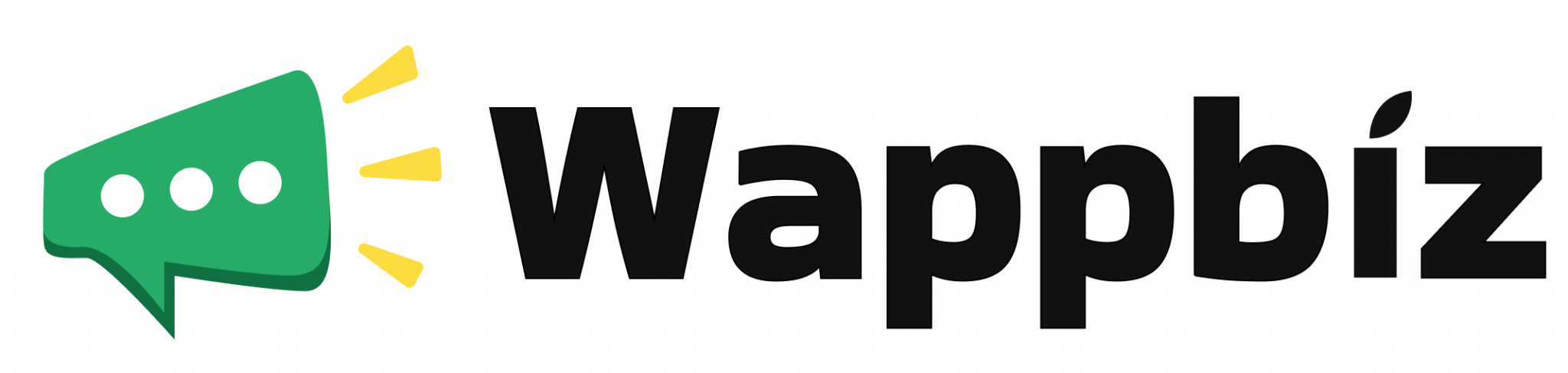Seamlessly Connect Wappbiz with Airtable Integrations
Effortlessly integrate Wappbiz with Airtable to streamline data management, automate WhatsApp messaging, and enhance customer interactions—all in one place.
Trusted by Founders & Marketers
Join thousands of founders and marketers who trust Wappbiz to drive engagement, automation, and growth effortlessly!
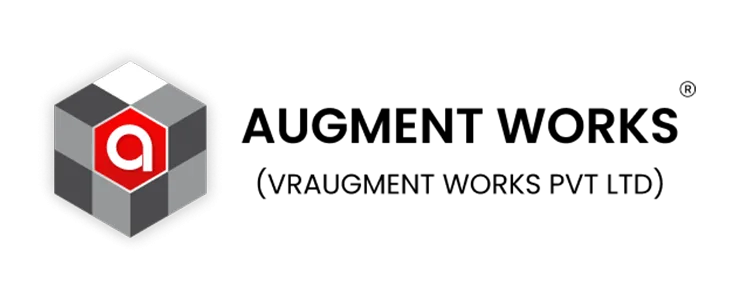

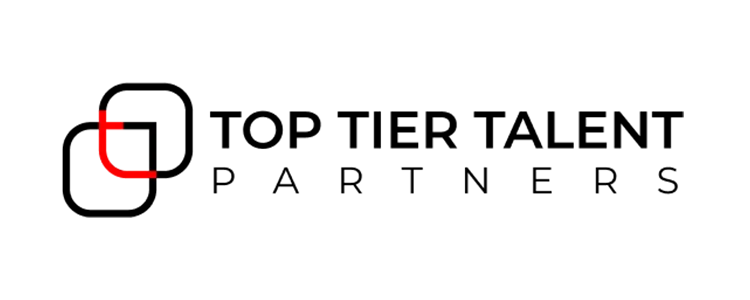
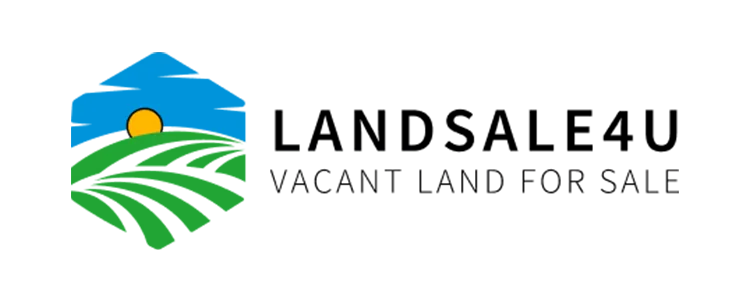







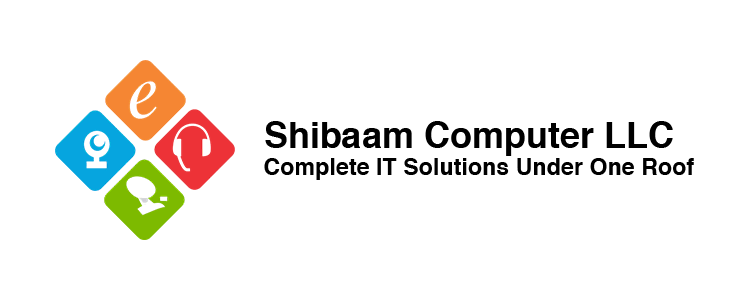


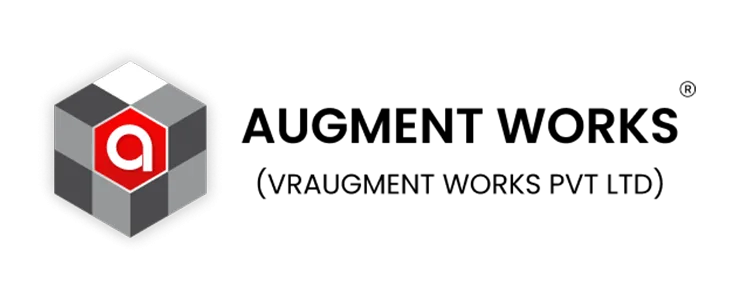

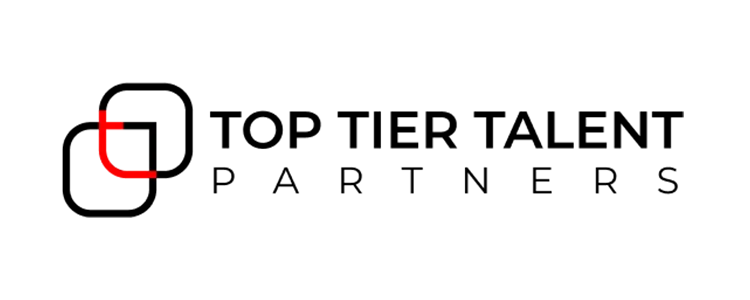
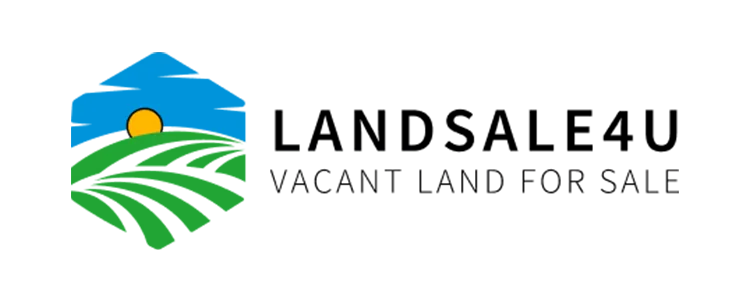







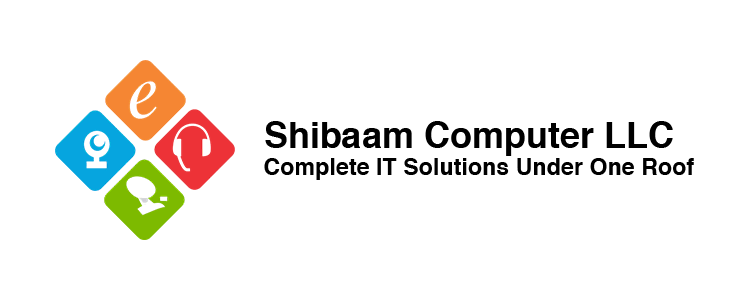


Why Integrate Airtable with Wappbiz?
Automate WhatsApp Messaging
Trigger automated WhatsApp messages directly from Airtable records.
Sync Customer Data in Real-Time
Keep your WhatsApp conversations updated with live Airtable data.
Simplify Lead Management
Capture, organize, and engage leads instantly without switching platforms.
Simple Steps to integrate Airtable with WappBiz
Step 1 : Enable Airtable Integration
Head over to the Airtable Integrations tab in your WappBiz dashboard, where you can easily find and toggle on the Airtable integration to start the connection process.
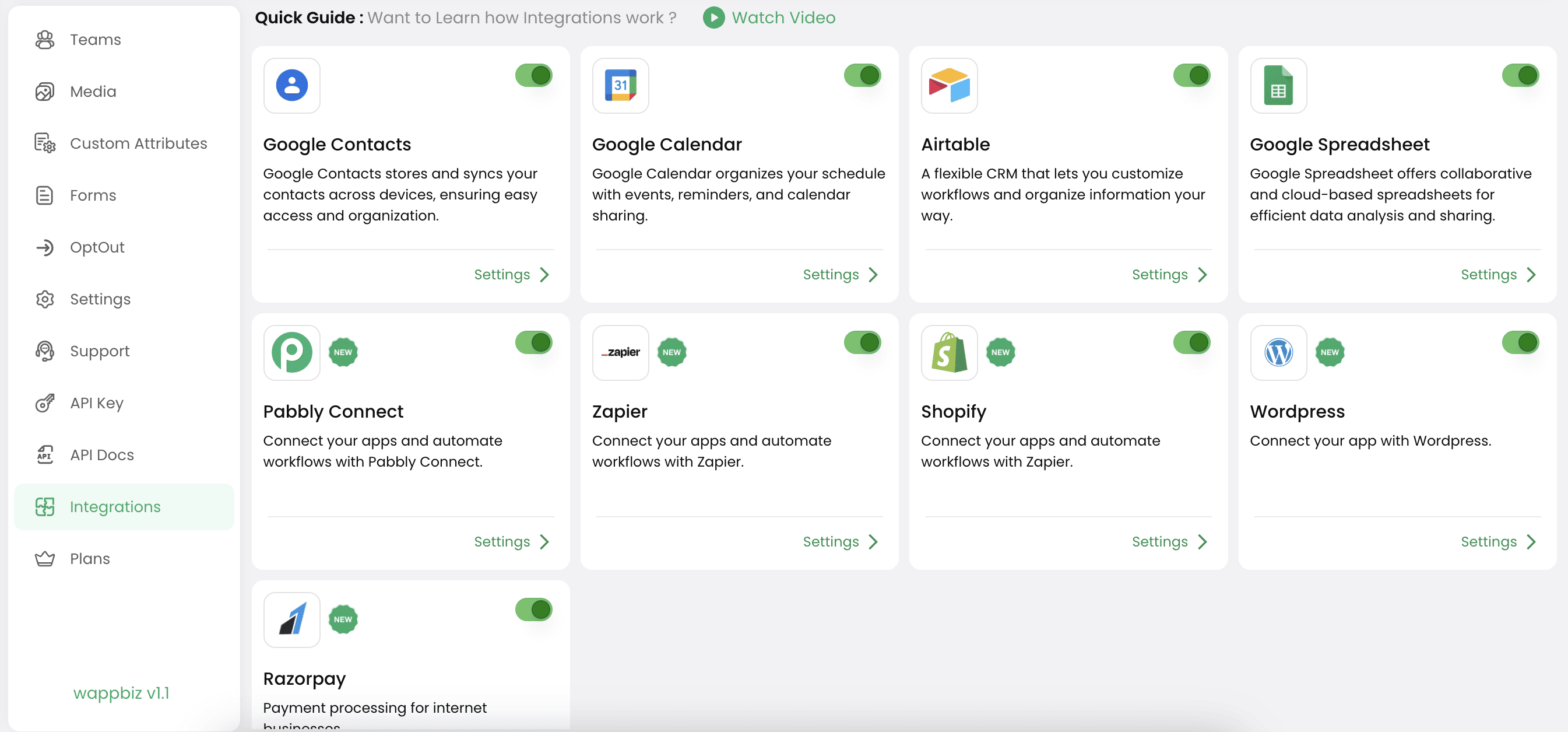
Step 2 : Add Airtable API Details
Enter your Airtable API key, Base ID, and the specific table name you wish to sync with WappBiz. These details ensure that WappBiz can securely access and sync your chosen Airtable data.
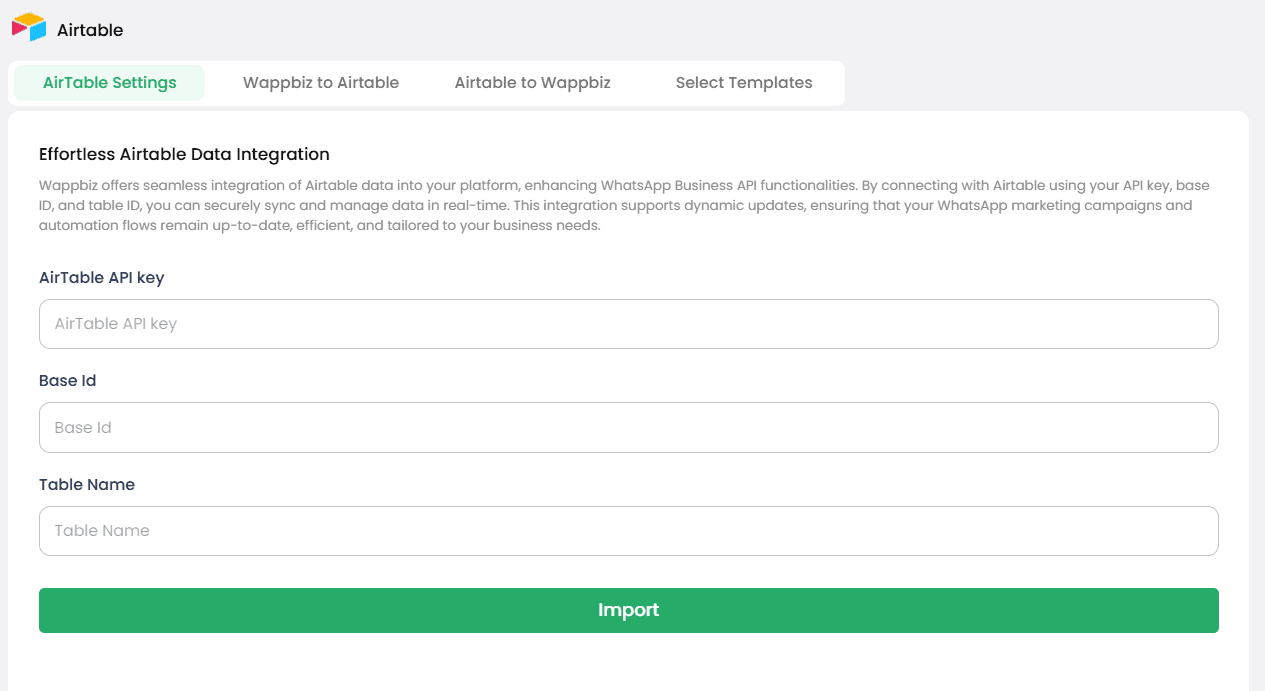
Step 3 : Click Import
Once you’ve entered your Airtable credentials, simply click the Import button to begin transferring contacts from Airtable to WappBiz.
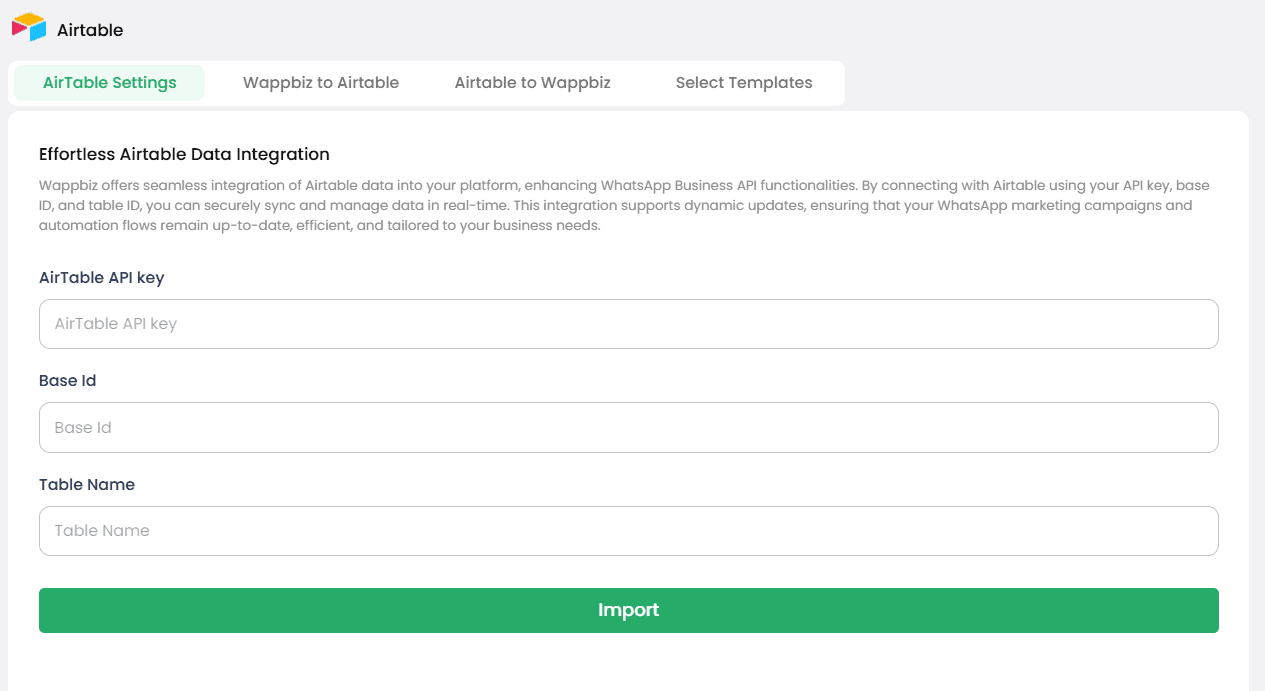
Step 4 : Start Marketing !
All your Airtable contacts are now imported into WappBiz, allowing you to immediately start creating targeted WhatsApp marketing campaigns, manage customer interactions, and track engagement in one powerful platform.
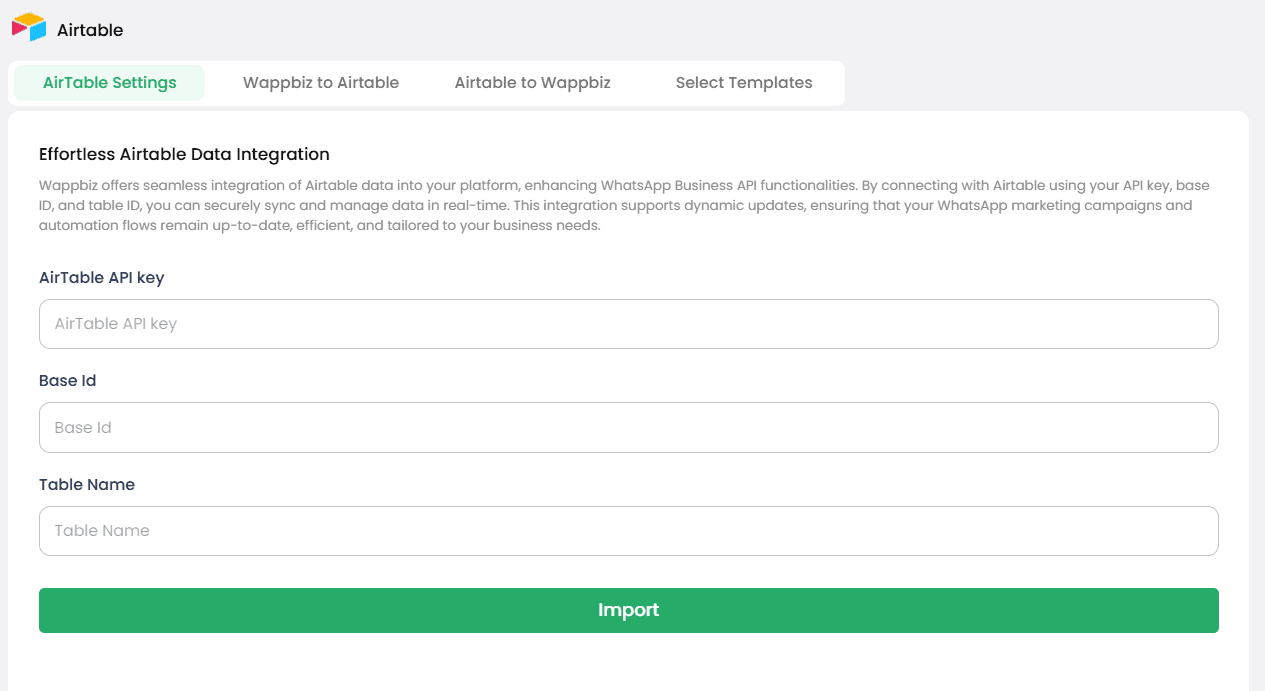
You're All Set!
Just like this, you can create multiple activities and automate campaigns for your Airtable workflows.