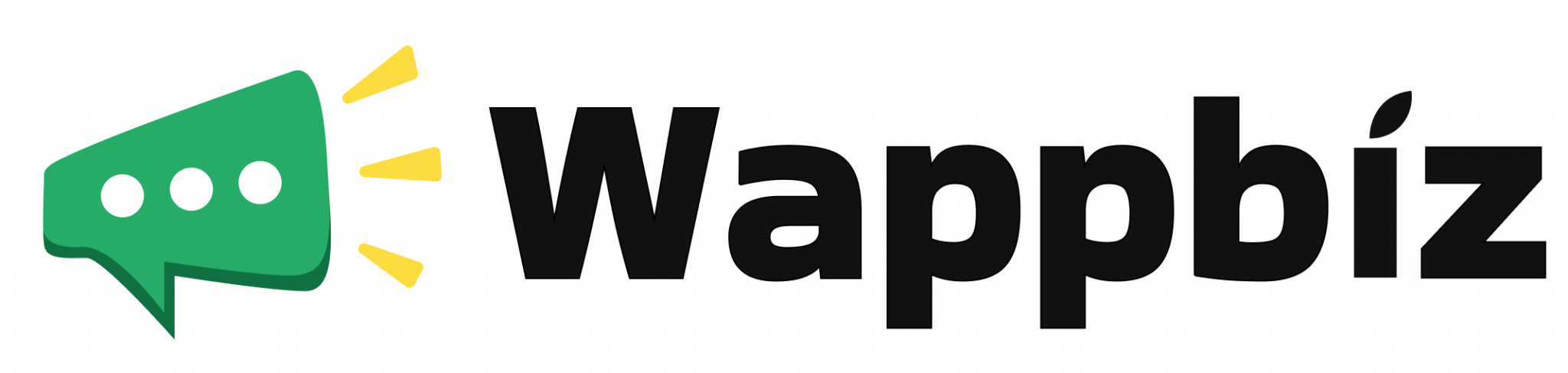Automate WhatsApp Workflows with Pabbly Connect + WappBiz
Easily connect WappBiz with 1000+ popular apps using Pabbly Connect. Whether you’re collecting leads, sending WhatsApp notifications, or automating follow-ups, this integration helps you build smart workflows in just a few clicks — no technical skills required.
Trusted by Founders & Marketers
Join thousands of founders and marketers who trust Wappbiz to drive engagement, automation, and growth effortlessly!
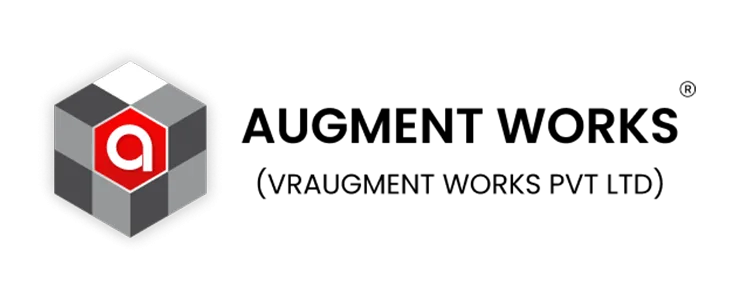

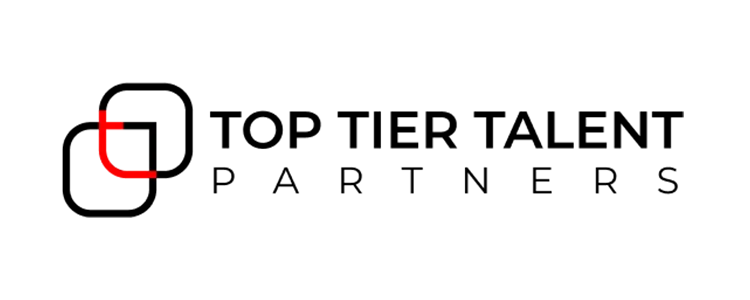
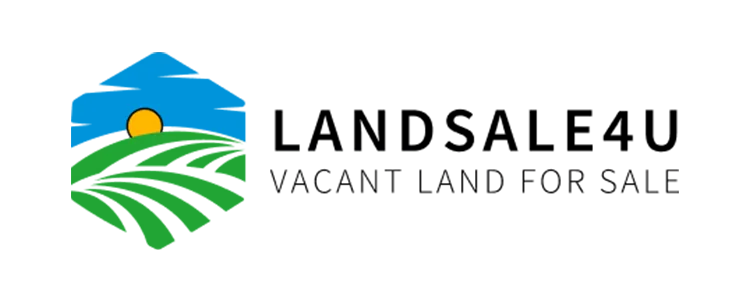







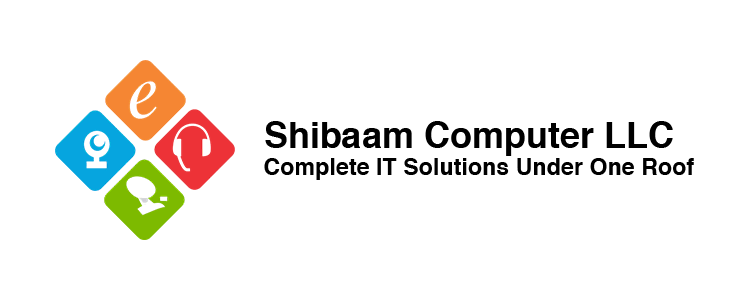


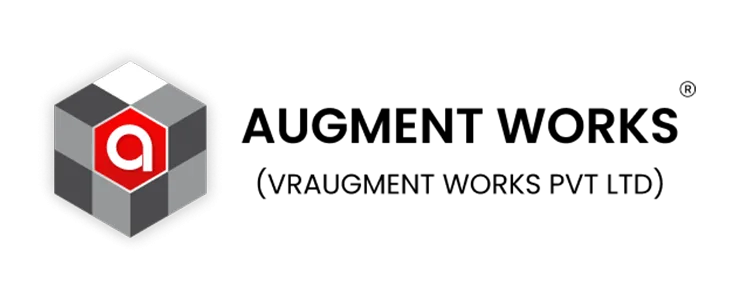

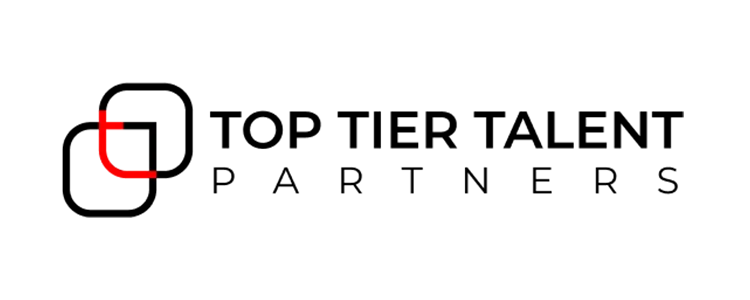
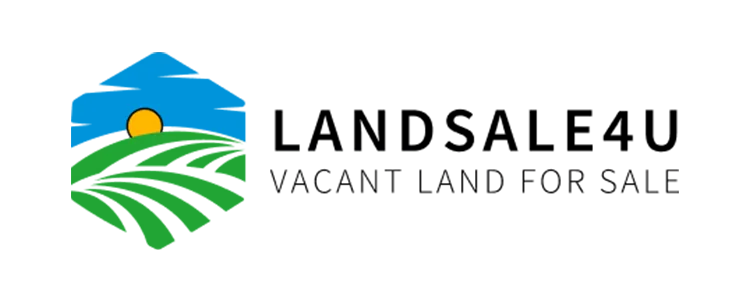







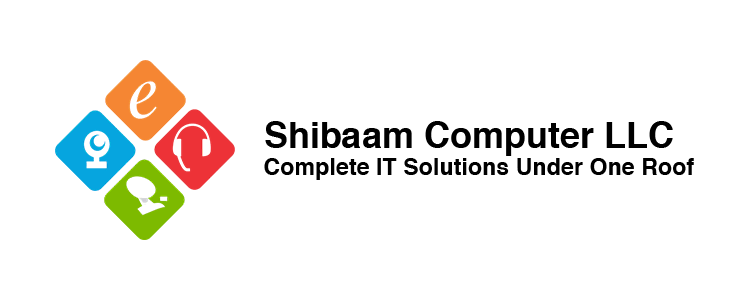


Why Integrate Pabbly Connect with WappBiz?
Connect Apps to WhatsApp
Easily connect tools like Google Sheets, Razorpay, WooCommerce, and more with WappBiz.
Trigger Actions Automatically
Send WhatsApp messages instantly when events happen — no manual work.
Build Smart, No-Code Workflows
Drag-and-drop your way to powerful automations — without writing a single line of code.
Steps to Integrate Pabbly Connect with WappBiz
Step 1: Enable Pabbly Integration in WappBiz
- Go to WappBiz Dashboard > Integrations > Pabbly Connect
- Click Enable Integration to activate the connection
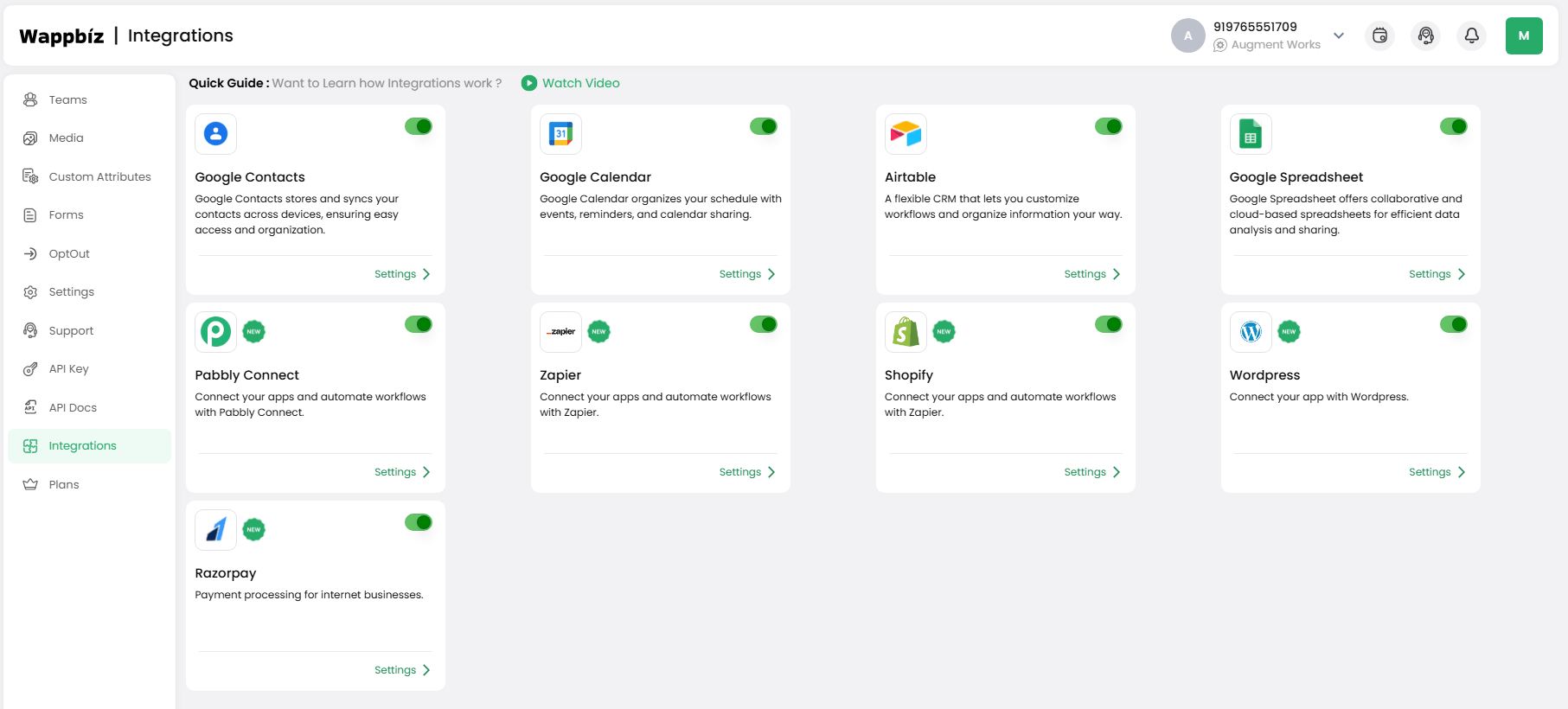
Step 2: Generate Your API Key
- Click Generate Key to get your WappBiz API Key
- Copy this key — you’ll need to paste it into Pabbly
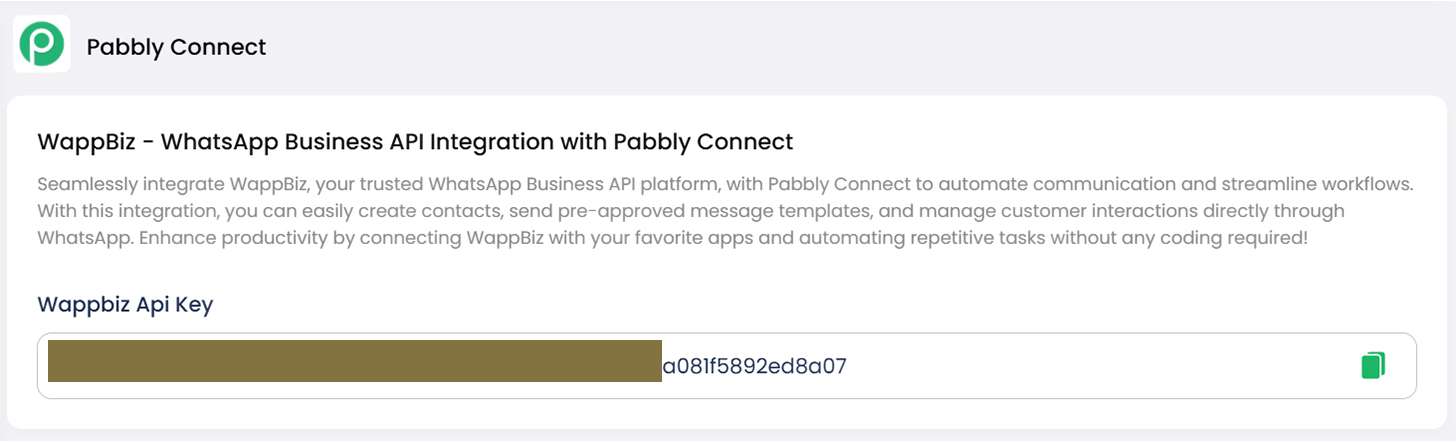
Step 3: Open Pabbly Connect Dashboard
- Log in to Pabbly Connect
Click Create Workflow
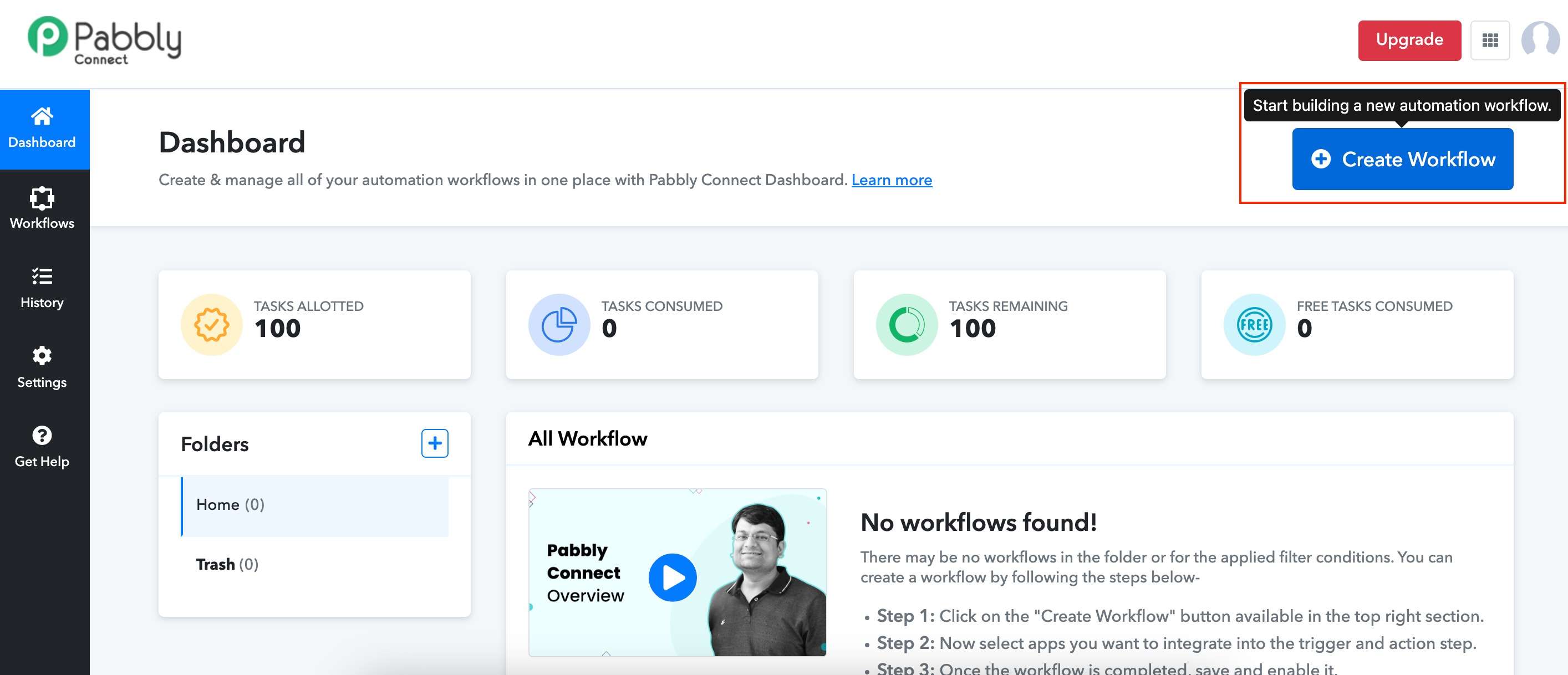
Step 4: Choose a Trigger App
- Choose a trigger app like Google Sheets, Razorpay, Typeform, etc.
- Configure your trigger (e.g., new row added, form submitted, etc.)
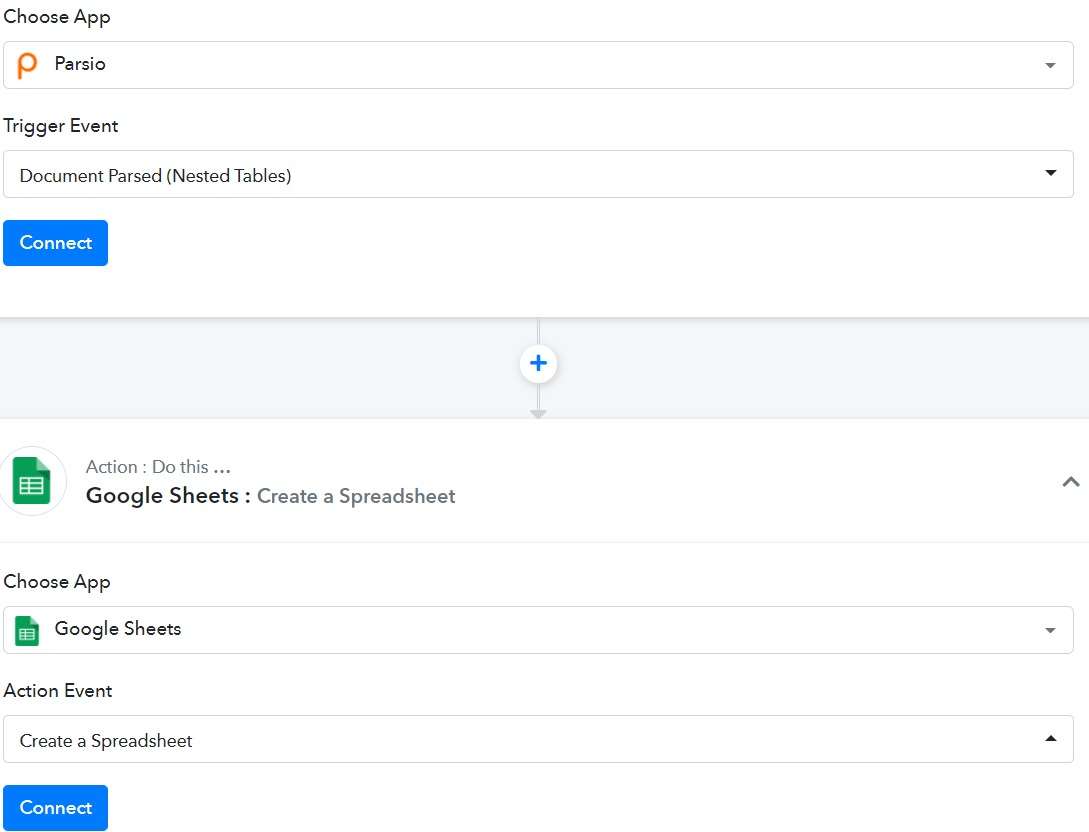
Step 5: Add WappBiz as the Action App
- In the Action step, search for WappBiz
- Select the desired action: Send WhatsApp Message, Add Contact, etc.
- Paste the WappBiz API Key to connect your account
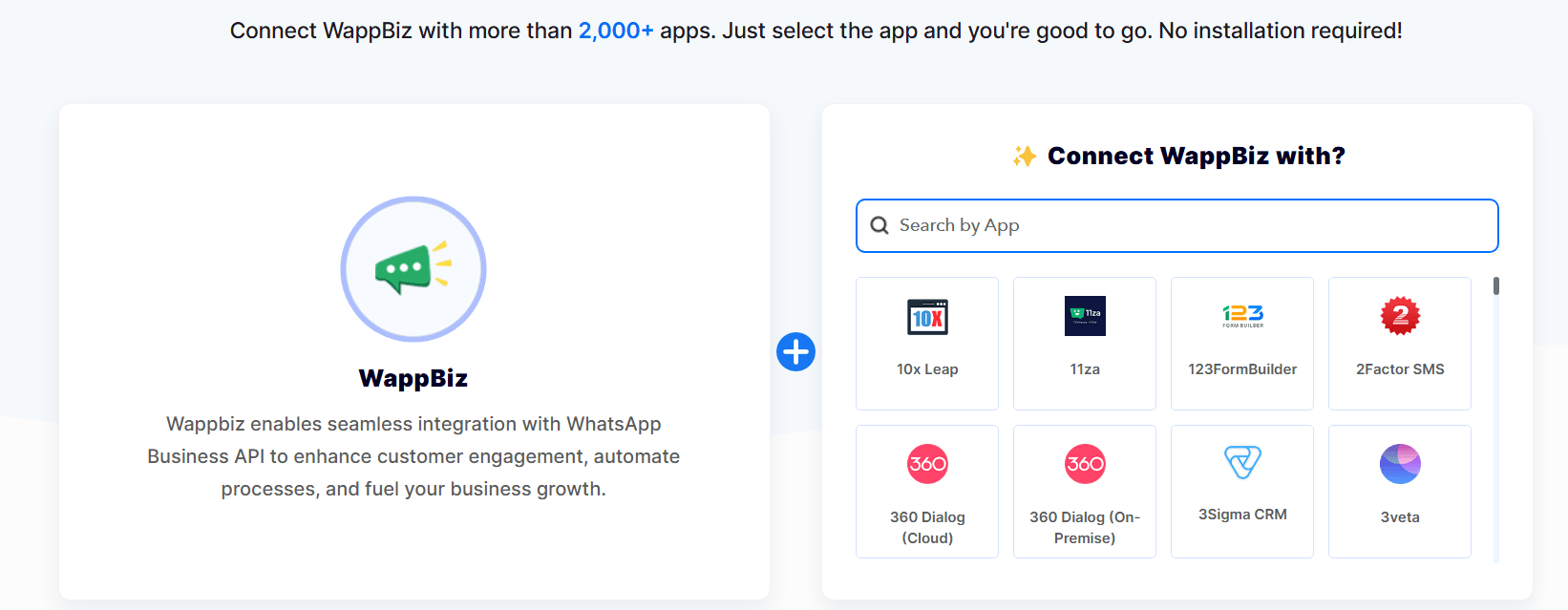
Step 6: Map the Fields and Test
- Map relevant fields like phone number, name, message content
- Test your workflow to confirm everything works correctly
- You’re Done!
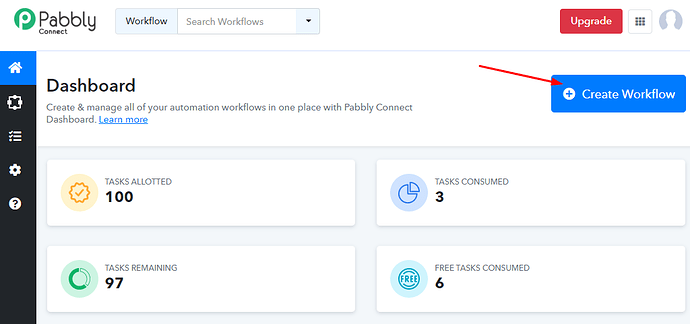
You're All Set!
Your WappBiz-Pabbly Connect workflow is now live and ready to run automatically — saving time and engaging customers on autopilot!