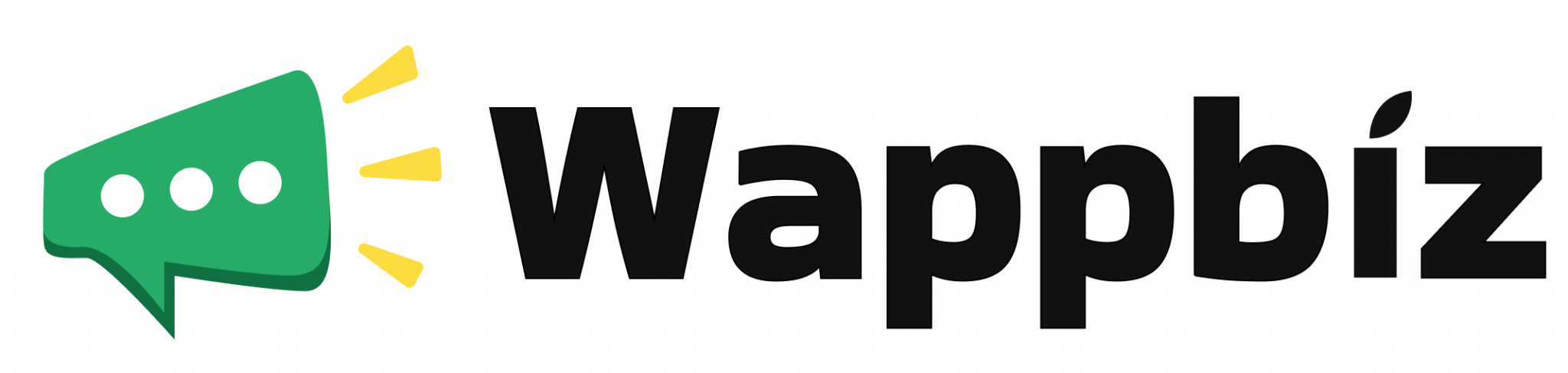Collect Payments via WhatsApp in Real Time
Effortlessly integrate Razorpay with WappBiz to automate payment collection, confirmations, and order updates — all via WhatsApp. Make your payment workflows smarter, faster, and friction-free.
Trusted by Founders & Marketers
Join thousands of founders and marketers who trust Wappbiz to drive engagement, automation, and growth effortlessly!
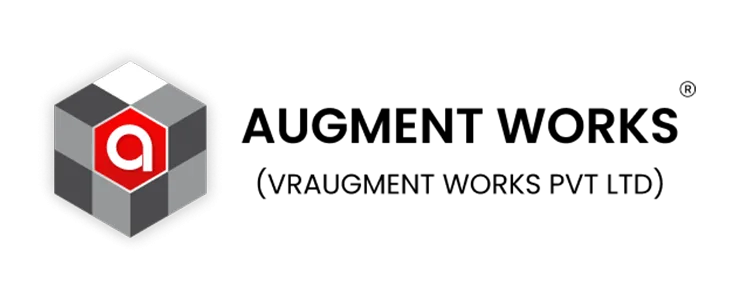

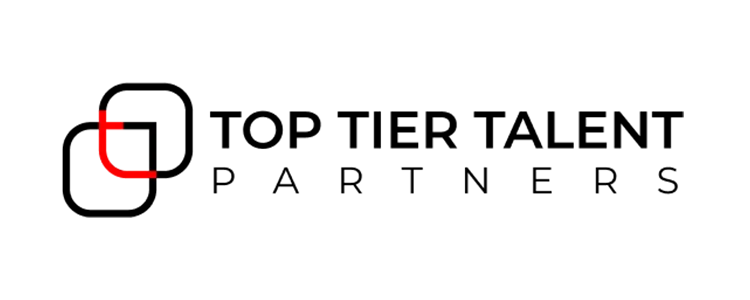
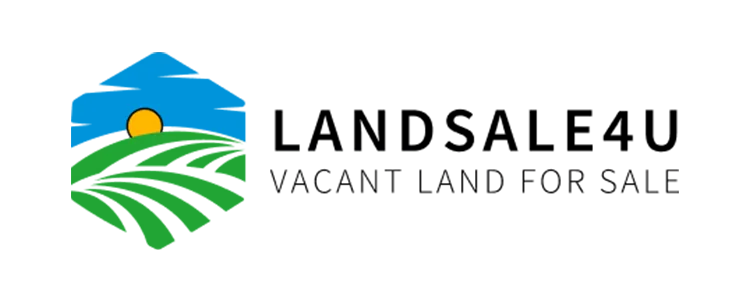







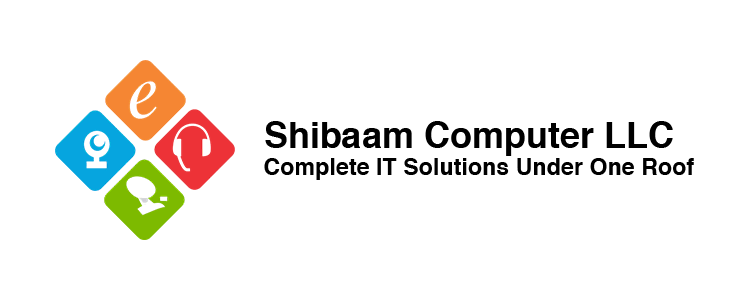


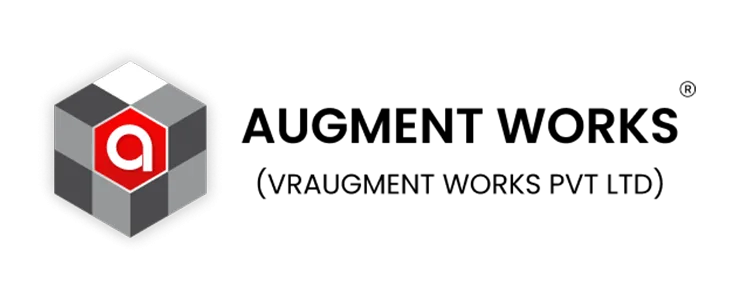

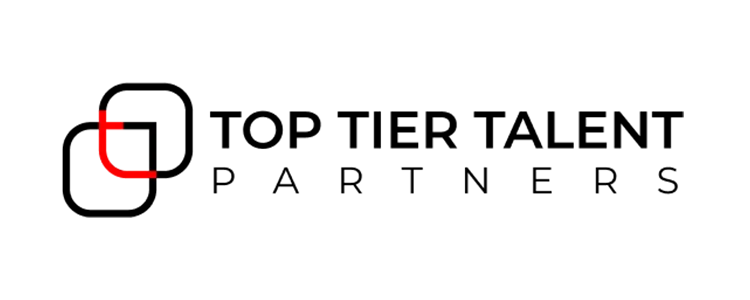
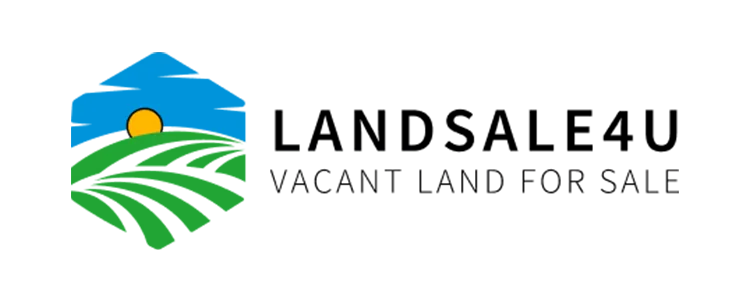







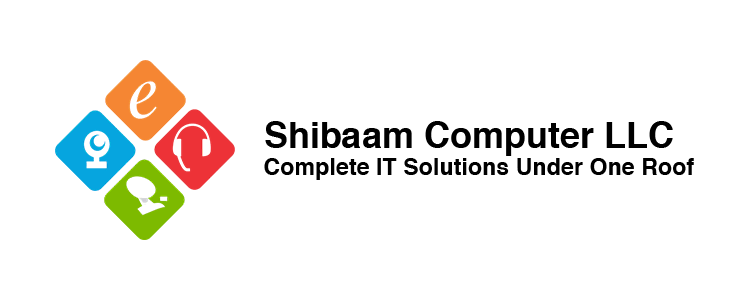


Why Use WappBiz + Razorpay
Instant Payment Confirmation on WhatsApp
Notify customers in real-time when their payment is successful, failed, or pending.
Save Time with Automation
No more manual follow-ups or sending receipts — WappBiz does it all automatically.
Seamless Customer Experience
Boost trust and transparency by delivering payment updates directly where your customers are — on WhatsApp.
Steps to Integrate Razorpay with WappBiz
Step 1: Log in to Razorpay
- Visit https://dashboard.razorpay.com
- Log in with your registered Razorpay account
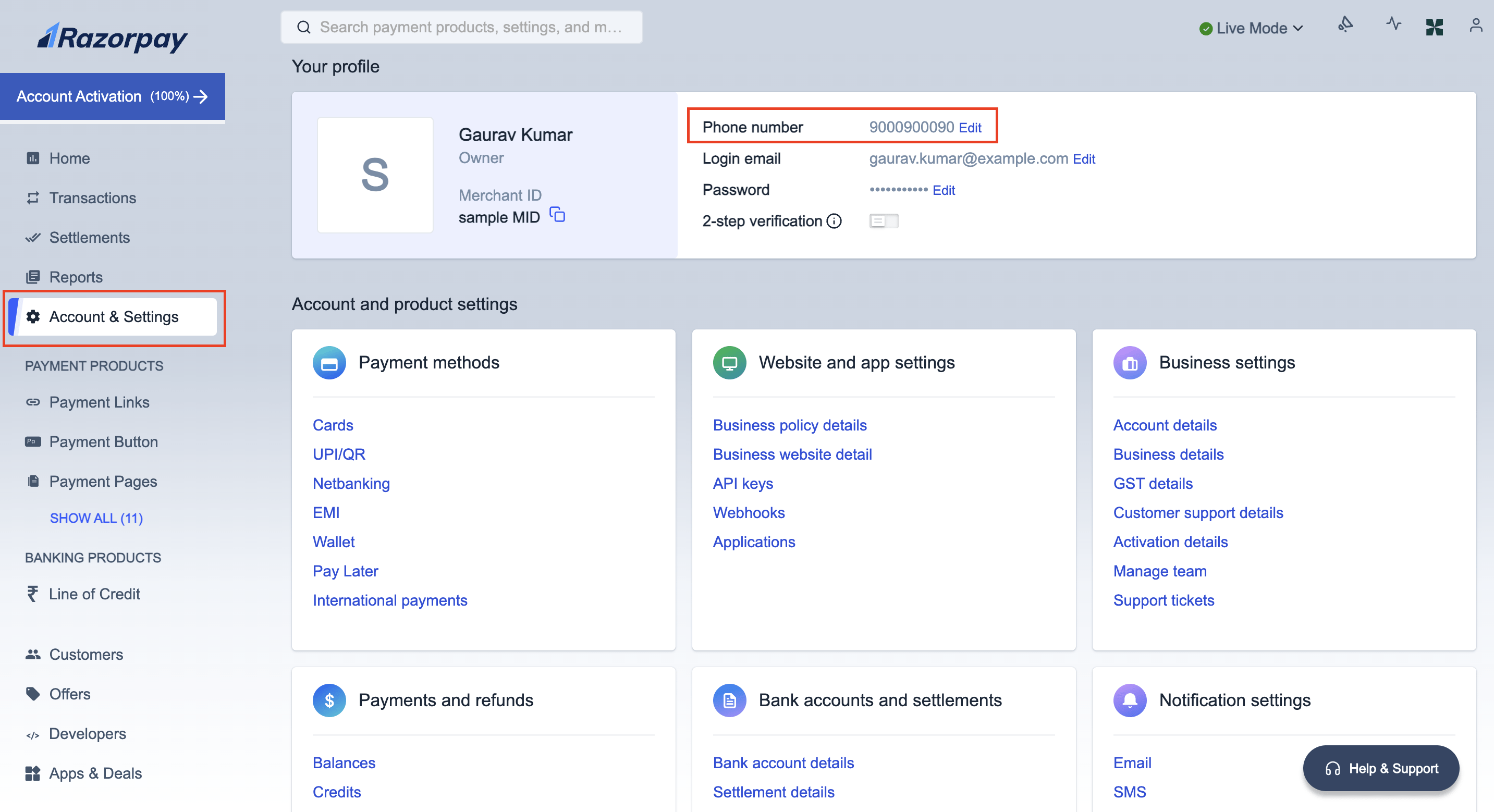
Step 2: Navigate to API Keys Section
- Go to the Settings (⚙️ icon) in the left sidebar
- Click on the API Keys tab
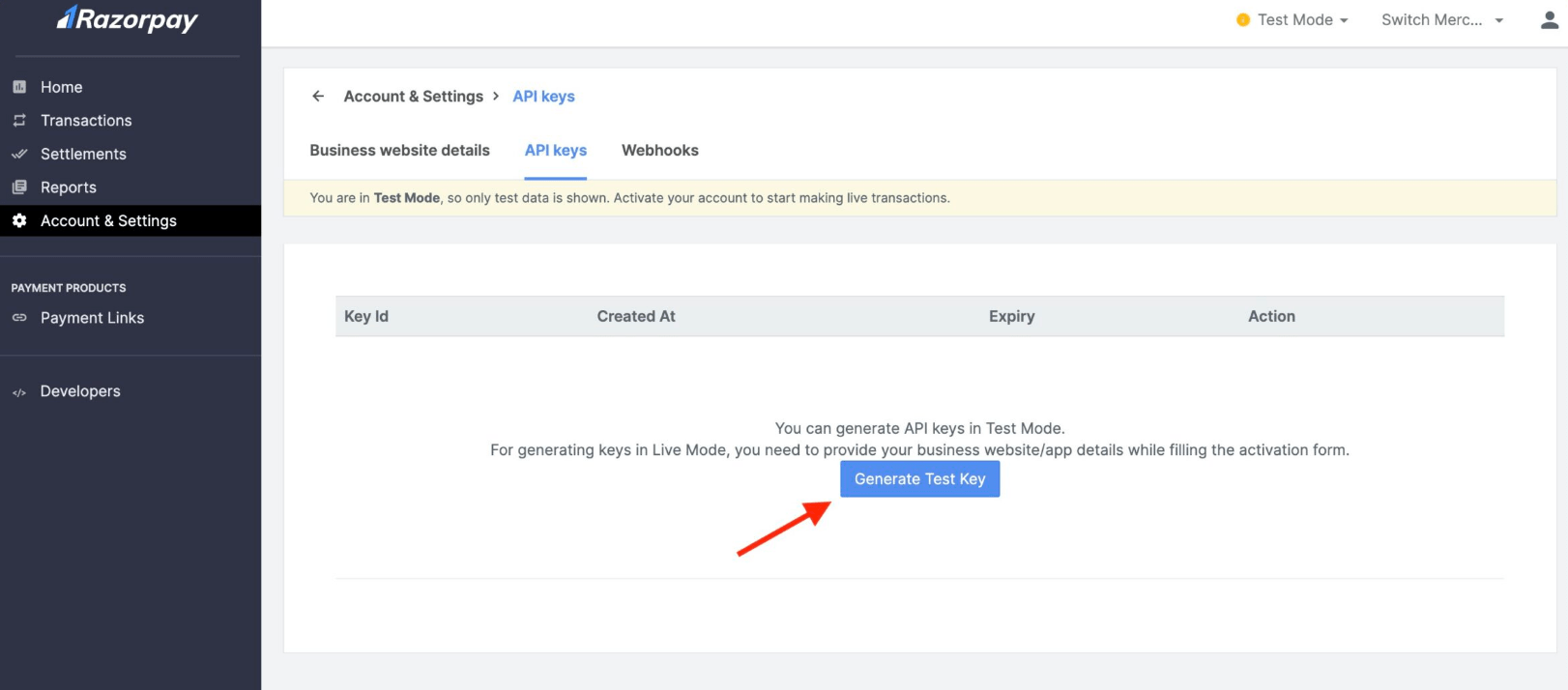
Step 3: Generate Key
- Click on the “Generate Key” button
- A new Key ID (API Key) and Key Secret will be generated
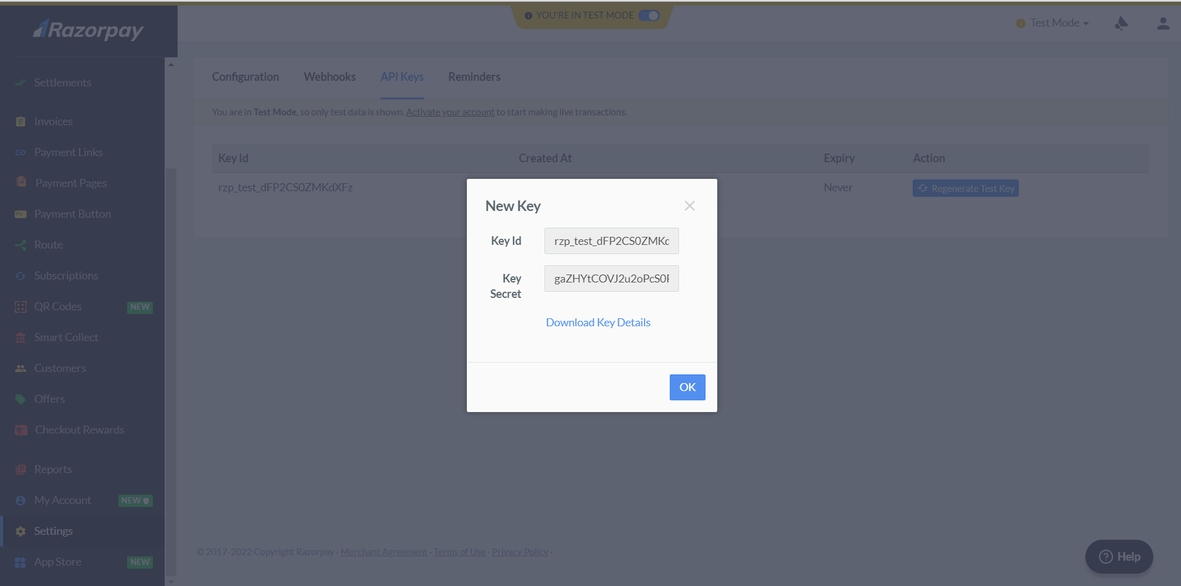
Step 4: Paste Keys into WappBiz
- Go to WappBiz Dashboard > Integrations > Razorpay
- Paste the API Key and Secret Key into the fields
- Click Submit to complete the integration
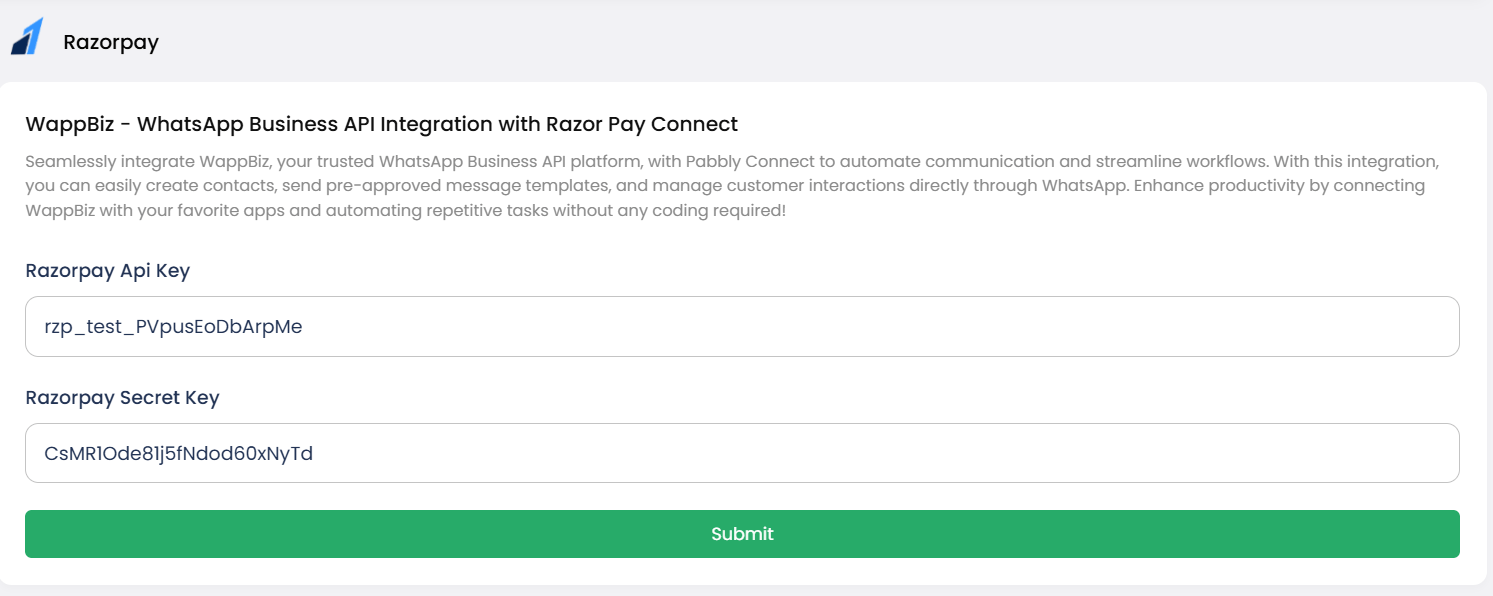
You're All Set!
You're all set! Start engaging your customers instantly after every payment — no manual work needed.